New
#11
No, no, you weren't at all, I understood, I had set it lilke this:
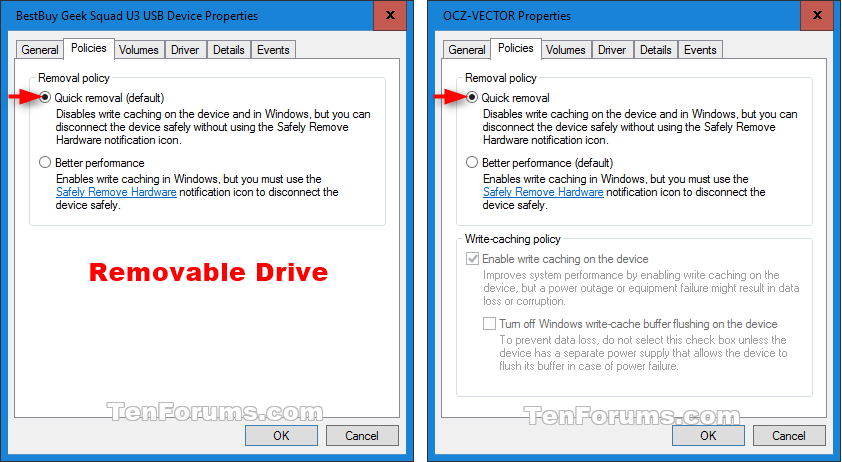
No, no, you weren't at all, I understood, I had set it lilke this:
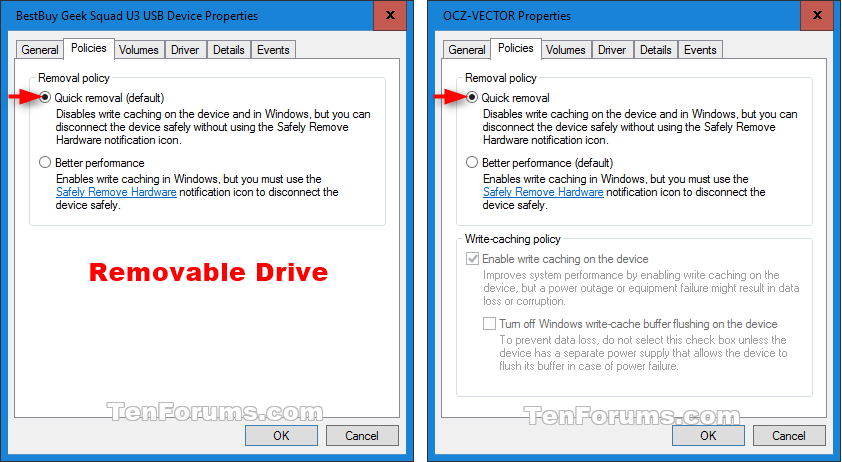
What I meant by "if you are sure there is nothing being written to the drive" is actually very simplistic.
It just means that if YOU know that you are not writing anything to the drive, moving or copying anything from the drive, or doing any other file operation with the drive, and you know that anything you were doing is finished - then it is usually OK to unplug the drive.
Here is another exception I should mention: If you have deleted anything off an external drive while it was connected, it is very important to empty the Recycle Bin before unplugging the drive. Not doing this can cause some problems with the drive going forward, including the kind of problem here.
And Win services, processes accessing / modifying, writing, reading the NTFS on the external drive cannot be interrupted then?What I meant by "if you are sure there is nothing being written to the drive" is actually very simplistic.
It just means that if YOU know that you are not writing anything to the drive, moving or copying anything from the drive, or doing any other file operation with the drive, and you know that anything you were doing is finished - then it is usually OK to unplug the drive.
Why is that?If you have deleted anything off an external drive while it was connected, it is very important to empty the Recycle Bin before unplugging the drive. Not doing this can cause some problems with the drive going forward
So when the drive cannot be removed safely it might be caused by not emptying the bin?including the kind of problem here.
Many thanks
In layman's terms it just means that if the drive is done reading or writing it is done. Unplugging the drive will not corrupt any files or the file system. It may make some Windows processes that won't give it up angry, but it won't harm anything on your disk.
I will try and find the info on the recycle bin when I have more time.
It does not cause the Safely Remove problem as far as I recall.
Found it.
Back in Windows 7 days, I had a problem with a corrupted recycle bin. Every time I started the PC I got the message: "The Recycle Bin on X:\ is corrupted. Do you want to empty the Recycle Bin for this drive?", where X: was usually my external drive's letter that was not connected.
While this was going on I was unable to safely remove the external drive, always had to just unplug or restart the PC. Solving the Recycle Bin corruption problem also seemed to have cleared up the Safely Remove item. I thought that the corruption was caused by leaving deleted files in the recycle bin and unplugging the external (my opinion). The recycle bin is controlled from the desktop and Windows keeps track of those files so they can be restored.
Anyway, I sort of recalled that problem and thought I would throw it out there just in case. While you do not have a corruption, you might want to clear the bin with the external connected and see if that does anything. Can't hurt, might help.
Thank you very much.
Yes, cannot hurt, that sounds very plausible, very good idea to mention that bin issue here. I have the "savely remove" probleme with many or all of my drives, I am not quite sure at the moment. But especially for the last one there seems to anything wrong with its bin so I will try to repair it.
The bin:
Contained in the bin:
The contend and / or the bin itself cannot be deleted, do not know why, so may be there is a connection.
I would think one can disconnect a dirve anyway - like the message is saying - when this option is enabled, but why is the error message appearing all the time:

I'm a hardware guy, I understand the devices and how to work with them.
But when it comes to the inner workings of the Windows operating system I must defer to others on this forum, who are much more knowledgeable than I on that.
Here is an easy way to check things: Connect the external drive > copy a few random files to the drive > delete the files > go to Recycle Bin and Empty it.
Then see if you can Safely remove. If not, shut down the PC (not restart) > remove the drive > start the PC.
See if that clears anything up.
If you want to just rebuild the Recycle Bin just to eliminate that as a possibility then see here:
Corrupted recycle bin - Windows 10 Forums
Thank you very much.
I will try all that the next time I can use that drive again.
I have always had problems to safely remove a drive, so this option was activated a long time ago the last time. I am just wondering if I had really understood it right, I had understood to activate "Quick removal" to get the drive safely removed, now. Or should I have activated "Best Performance"? The last one I did not tried again.Curious if you have tried setting the removal policy on Best Performance?
You choose Best Performance to enable write caching, which means you will/should use the Safely Remove feature before removing the drive.
You choose Quick Removal when you do not want to use the Safely Remove feature.