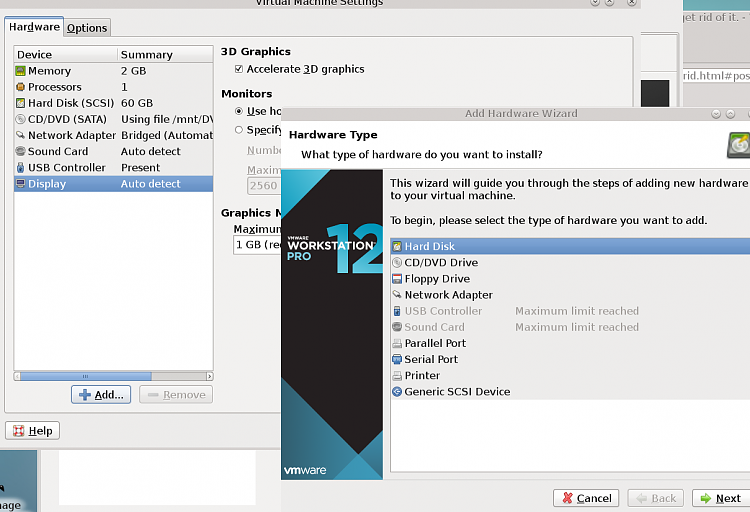New
#1
Rogue HP Printer driver -- cannot get rid of it.
Hi there
just cannot get rid of an HP printer on W10 CU update.
Did the standard things - removed via Devices and printers, removed drivers via print server (on the devices and printers) , stopped the spool and deleted entries from printers file on spool and also removed entry from registry.
Printer is STILL there after next re-boot so where else is it hiding !!!!!! - any ideas. (BTW Of course I've disconnected the hardware !!!!).
Cheers
jimbo


 Quote
Quote