New
#11
Internal SATA drives show as removable
-
-
New #12
I have 5 SATA drives so not using one of the problem ports isn't an option. There's something to that command here https://support.microsoft.com/en-us/kb/3083627 but there must be something it's missing because it can only fix one at a time. Change it to get rid of one and the other comes back.
Edit: I dug into the Registry and tried that again. Now I see the problem. Each time it's entered it toggles one value instead of adding another. It's a Multi-String Value. How do I add multi-strings to it? It needs to hold both 0 and 1 instead of one or the other.
reg.exe add “HKLM\SYSTEM\CurrentControlSet\Services\storahci\Parameters\Device” /f /v TreatAsInternalPort /t REG_MULTI_SZ /d x <-What to put in place of X that inserts both 0 and 1 simultaneously?Last edited by Galane; 24 Dec 2016 at 06:02.
-
New #13
0\01\02\03\04\05\06\07 ("\0" are separators).
See reg add /? for further help.
-
New #14
I put 0\01 in and my C: and D: still show as removable.
-
New #15
Install this driver (assuming you have a 64 bit OS):

Don't be thrown off by the RAID label, or the floppy disk thing. The SATA RAID driver will install the AHCI capabilities you are looking for. It will not create a RAID array automatically or anything like that.
You have an old motherboard and Asrock has not updated their drivers since W7. But the W7 driver *should* still work for W10.
-
New #16
Drivers mentioned above are for blue SATA ports, not for white ones. Don't use them.
White ports are connected to Marvell SATA controller. Which driver do you use for it, Marvell SATA or Standard SATA AHCI driver? If Marvell one, replace with the second one and restart.
In regedit, check HKEY_LOCAL_MACHINE\SYSTEM\CurrentControlSet\Services\storahci\Enum - is there value of ypur Marvell controller? (PCI\VEN_1B4B.....) If not, you have to find where it is.
Go to HKEY_LOCAL_MACHINE\SYSTEM\CurrentControlSet\Services\storahci\Parameters\Device (or similar). If TreatAsInternalPort multistring does not exist, create it manually. Fill it with numbers 0-7, each one at separate row.
Restart.
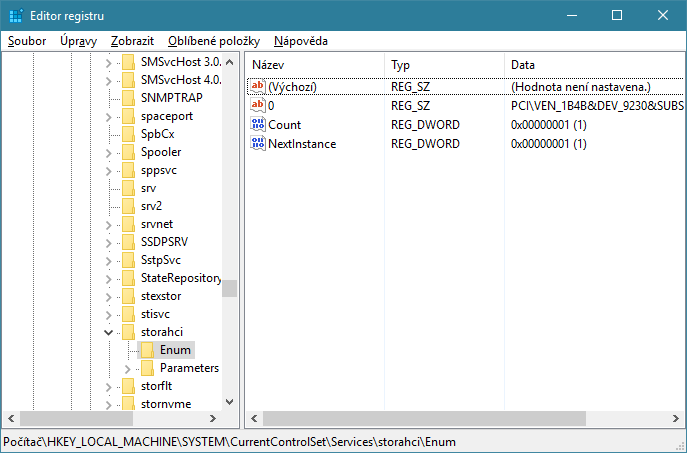

-
New #17
Found it at HKEY_LOCAL_MACHINE\SYSTEM\CurrentControlSet\Services\mvs91xx\Parameters\Device
Added the value TreatAsInternalPort
Tried 0 and 1 each on a separate line. Does not work. Regedit deletes all but line 1 and both drives still show as removable. Next I tried 0\01 and that also doesn't work, but Regedit does not delete any of it. 0\1 is rejected by Regedit as an "empty string".
Looks like the Marvell driver is expecting to be told a different way. :P
-
New #18
This may be onto something. Get the Policies tab to appear on the Properties for the Marvell controller.
FIX: AHCI/SATA drives showing in "Safely Remove Hardware" - Page 5
Tried that, doesn't work, but it's not specific to Windows 10. (Also repeats of the TreatAsInternalPort things that's not working.)
It's using the driver provided by Microsoft, according to the Details button.
More info on the policies, that also didn't work to fix this Driver "Policies" Tab not showing in Windows - Super User
-
-
New #19
Marvell driver mvs91xx (including one provided by MS) does not accept TreatAsInternalPort switch. Create restore point, then replace Marvell with Standard SATA AHCI driver which is part of Windows (use Update Driver button). Then insert all the eight numbers, not only two, into the right value in registry and restart.
That's all from me, because you don't follow recommendations, although they are tested on other computer with Marvell controller and AHCI driver - see the picture.

-
New #20
For whatever it's worth try the following and hope it helps
go to HKEY_LOCAL_MACHINE\SYSTEM\CurrentControlSet\Control\Class\{4d36e97b-e325-11ce-bfc1-08002be10318} When you find this you'll have some folders for that reg key look for the one with Marvell all over it then make a new string value and name that DriverPolicySet and set the value as 1, then make 1 more new multi string value and name that IncludeInfs with a value of: machine.ini
Related Discussions


 Quote
Quote