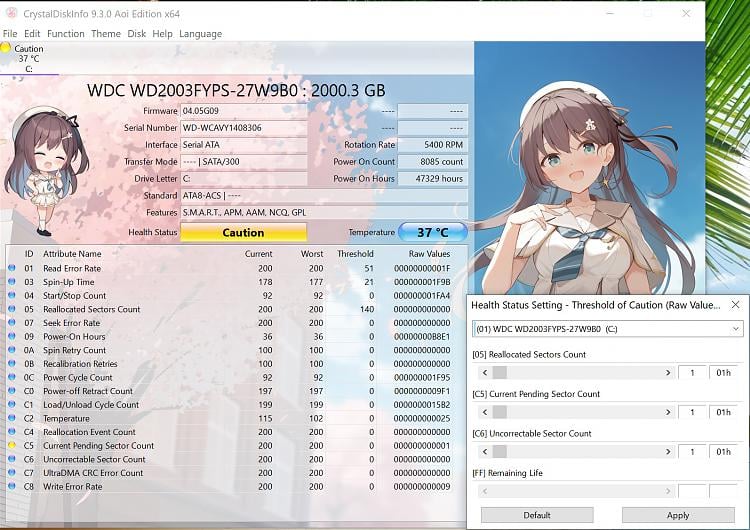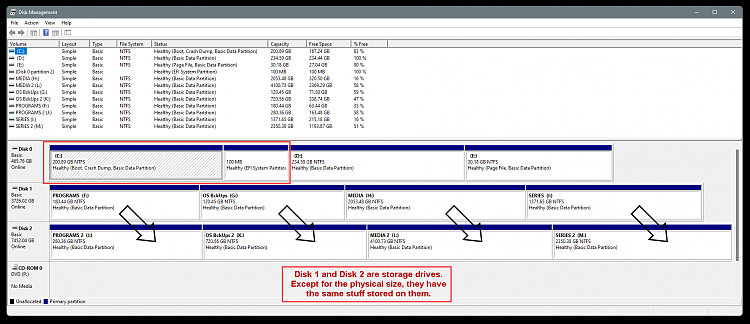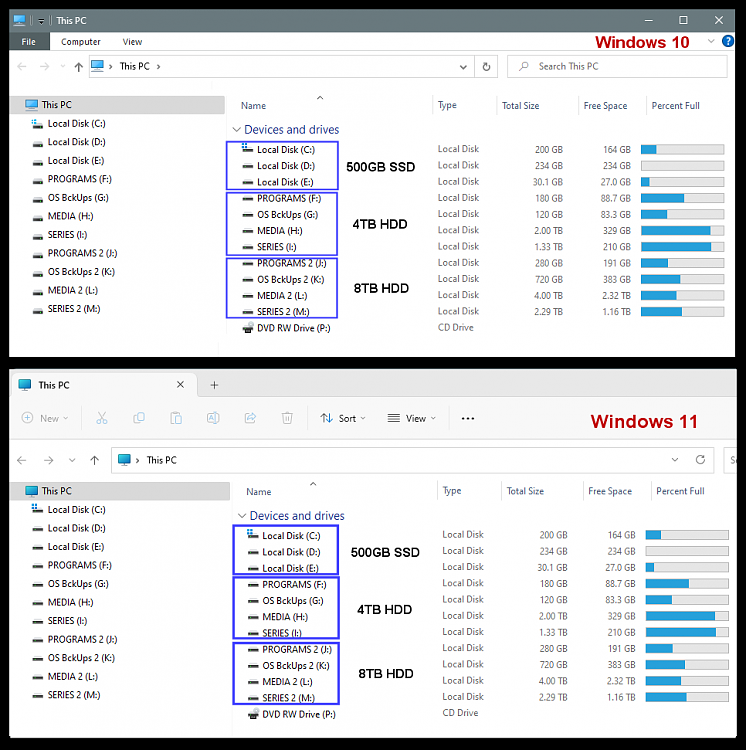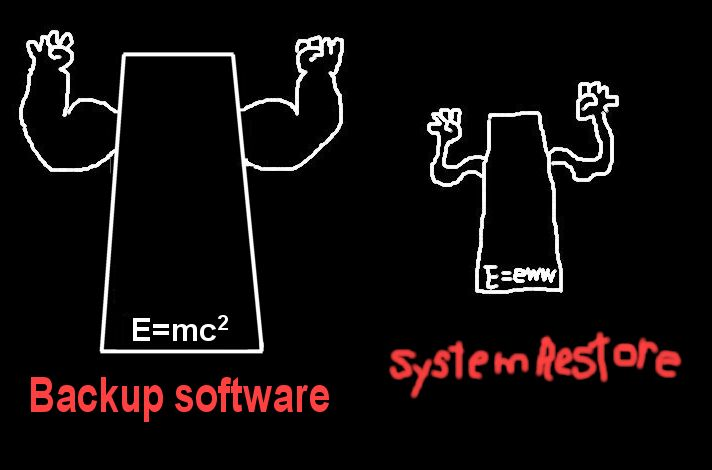New
#1
Is my Hard Disk Drive dying? Disk bad block errors and warnings!
I built a computer 9 years ago with an AMD FX-8370, GTX 960, 16GB RAM and a WDC WD2003FYPS-27W9B0 2TB hard drive.
After 9 years of having this computer. Suddenly today for the first time ever I am experiencing Event Viewer Errors never witnessed before!
The device, \Device\Harddisk0\DR0, has a bad block. Event ID 7
The file system structure on volume C: has now been repaired. Event ID 130
Too many repair events have occurred in a short period of time. Event ID 132
Temporarily suspending posting of further repair events.
In the StorDiag folder of Event Viewer this shows up Completing a failed Read SCSI SRB request Event ID 500 and 505
- EventData
DeviceGUID {0a02eebb-0f9c-757a-4845-fee8f3ab2ab5}
DeviceNumber 0
Vendor NULL
Model WDC WD2003FYPS-27W9B0
FirmwareVersion 04.05G09
SerialNumber WD-WCAVY1408306
DownLevelIrpStatus 0xc000009c
SrbStatus 132
ScsiStatus 2
SenseKey 3
AdditionalSenseCode 0
AdditionalSenseCodeQualifier 0
CdbByteCount 10
CdbBytes 280000736C0800010000
NumberOfRetriesDone 0
A read failed with STATUS_DEVICE_DATA_ERROR.
This may indicate a failing disk.
Process Id: 236
Process name: svchost.exe
File name: 0001000000000000
IO Size: 258048 bytes
File offset: 43520000
63 cluster(s) starting at cluster 797057
Volume Id: {3faec8ab-0000-0000-0000-402400000000}
Volume name: C:
Is boot volume: true
A read failed with STATUS_DEVICE_DATA_ERROR.
This may indicate a failing disk.
Process Id: 3488
Process name: svchost.exe
File name: 0003000000000003
IO Size: 131072 bytes
File offset: 3264741376
32 cluster(s) starting at cluster 797056
Volume Id: {97ddaa97-14b4-11ef-ab09-d050996a3d91}
Volume name:
Is boot volume: false
Apart from that in Disk Defragmenter my Disk Drive C has also vanished. Only the partition is being displayed as shown in my screenshot.
C:\Windows\system32>sfc /scannow
Beginning system scan. This process will take some time.
Beginning verification phase of system scan.
Verification 55% complete.
Windows Resource Protection could not perform the requested operation.
C:\Windows\system32>
Volume C: (\Device\HarddiskVolume2) requires an Online Scan. An Online Scan will automatically run as part of the next scheduled maintenance task. Alternatively you may run "CHKDSK /SCAN" locally via the command line, or run "REPAIR-VOLUME <drive:> -SCAN" locally or remotely via PowerShell.
All of this out of the blue! I've used Windows 10 fresh although it is old 1903 since December 2021. Never did these errors come before. Restarting doesn't solve this.
Does this indicate I'll have to replace my Hard Drive and buy a new one? All errors seem to point at WDC WD2003FYPS-27W9B0.

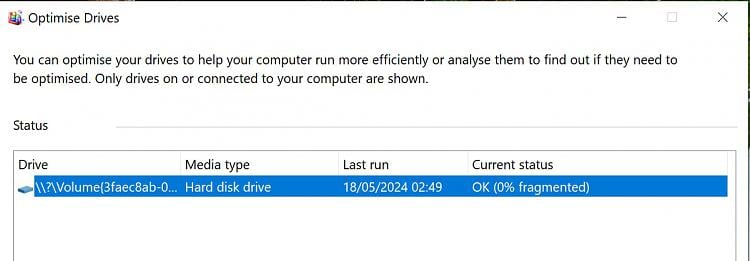

 Quote
Quote