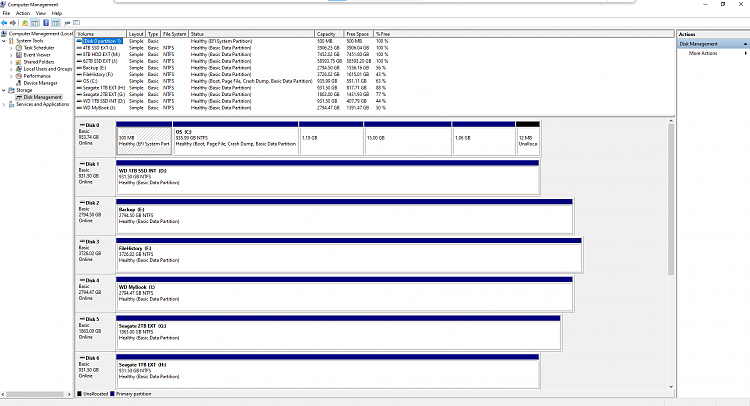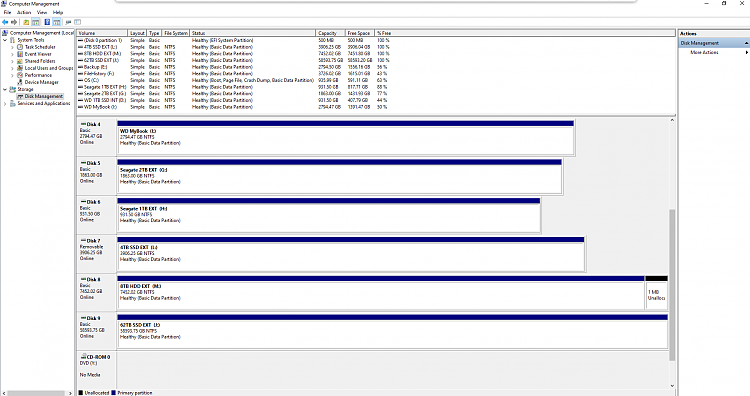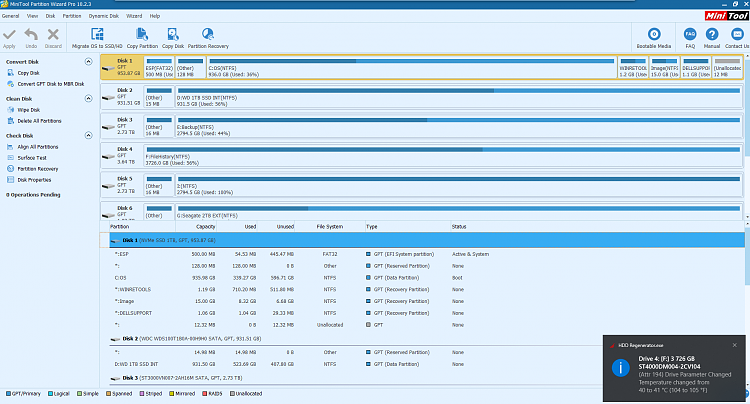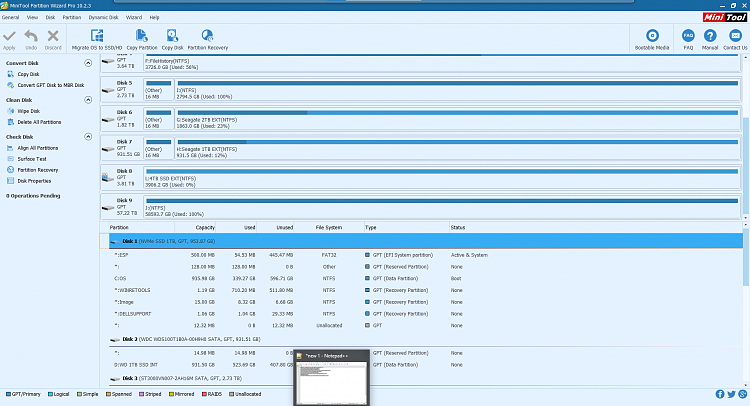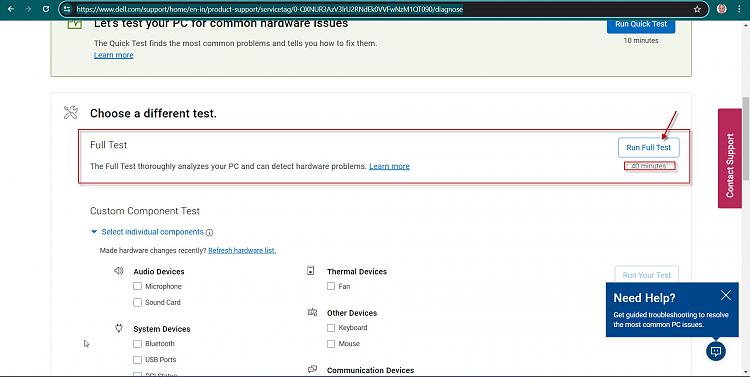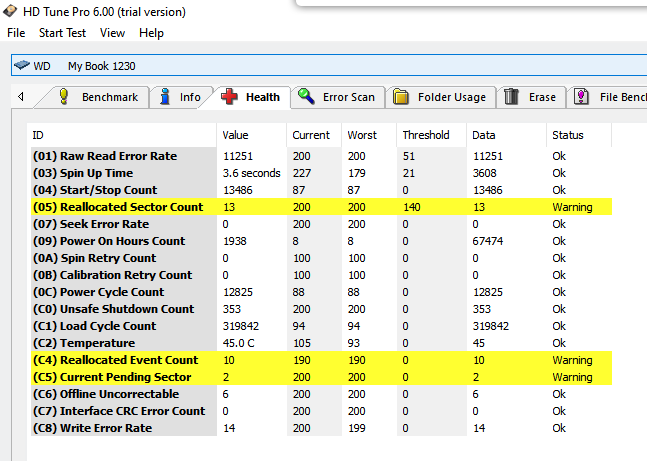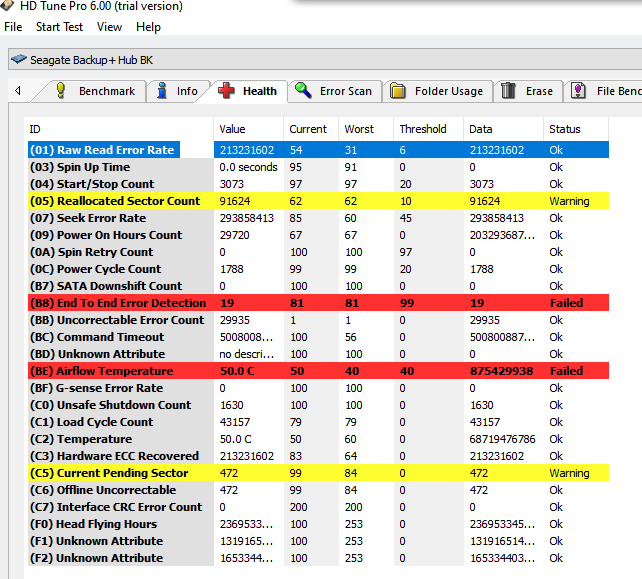When was the most recent Windows installation? or in place upgrade repair?
Some findings:
a) There were multiple missing V2 log collector files.
b) Only one day of collected logs (logs started 05/07)
c) Many I/O drive errors
d) BSOD (most recent recorded: Thu May 2 23:21:28.870 2024 (UTC - 5:00))
e) Live Kernel Events
1) Uninstall all non-Microsoft AV software using the applicable uninstall tool:
[KB146] Uninstallers (removal tools) for common Windows antivirus software
2) Post a new V2 share link into the newest post
3) Make sure that disk cleanup and third party cleaning software (Ccleaner, etc.) are not used during the troubleshooting
4) Run: Gather additional dump files > post a share link
https://www.tenforums.com/attachment...dump_files.bat
Batch files for use in BSOD debugging
Batch files for use in BSOD debugging
Code:
Event[0]:
Log Name: System
Source: Microsoft-Windows-Eventlog
Date: 2024-05-07T08:32:42.7260000Z
Event ID: 104
Task: Log clear
Level: Information
Opcode: Info
Keyword: N/A
User: S-1-5-21-3273383327-3033694024-2023513013-1001
User Name: XPS-8910\mtdew
Computer: XPS-8910
Description:
The System log file was cleared.
Code:
Event[49]:
Log Name: System
Source: Ntfs
Date: 2024-05-07T08:55:07.3910000Z
Event ID: 50
Task: N/A
Level: Warning
Opcode: N/A
Keyword: Classic
User: N/A
User Name: N/A
Computer: XPS-8910
Description:
{Delayed Write Failed} Windows was unable to save all the data for the file \:$I30:$INDEX_ALLOCATION. The data has been lost. This error may be caused by a failure of your computer hardware or network connection. Please try to save this file elsewhere.
Code:
Event[46]:
Log Name: System
Source: Ntfs
Date: 2024-05-07T08:55:07.3900000Z
Event ID: 50
Task: N/A
Level: Warning
Opcode: N/A
Keyword: Classic
User: N/A
User Name: N/A
Computer: XPS-8910
Description:
{Delayed Write Failed} Windows was unable to save all the data for the file \$Mft::$BITMAP. The data has been lost. This error may be caused by a failure of your computer hardware or network connection. Please try to save this file elsewhere.
Code:
Event[44]:
Log Name: System
Source: Microsoft-Windows-Ntfs
Date: 2024-05-07T08:54:53.3840000Z
Event ID: 140
Task: N/A
Level: Warning
Opcode: Info
Keyword: N/A
User: S-1-5-18
User Name: NT AUTHORITY\SYSTEM
Computer: XPS-8910
Description:
The system failed to flush data to the transaction log. Corruption may occur in VolumeId: \\?\Volume{7ca23eac-78ac-4bb1-853b-4b11a4c32dd0}, DeviceName: \Device\HarddiskVolume22.
Failure status: The I/O device reported an I/O error.
Device GUID: {784127e1-0c42-11ef-8ea1-58fb840ad9cf}
Device manufacturer: Seagate
Device model: Backup+ Hub BK
Device revision: D781
Device serial number: NA9QX0Q3
Bus type: USB
Adapter serial number:
Code:
Event[13]:
Log Name: System
Source: disk
Date: 2024-05-07T08:52:40.7770000Z
Event ID: 153
Task: N/A
Level: Warning
Opcode: N/A
Keyword: Classic
User: N/A
User Name: N/A
Computer: XPS-8910
Description:
The IO operation at logical block address 0x56c100 for Disk 9 (PDO name: \Device\00000108) was retried.
Code:
Event[11]:
Log Name: System
Source: UASPStor
Date: 2024-05-07T08:52:14.6660000Z
Event ID: 129
Task: N/A
Level: Warning
Opcode: N/A
Keyword: Classic
User: N/A
User Name: N/A
Computer: XPS-8910
Description:
Reset to device, \Device\RaidPort6, was issued.


 Quote
Quote