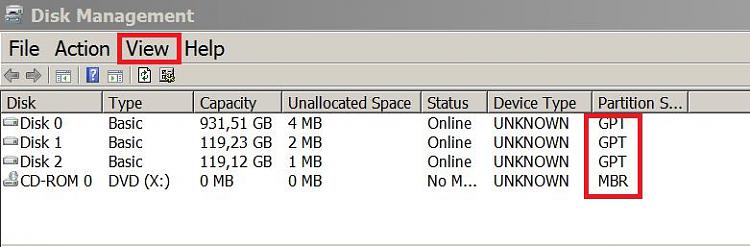New
#1
Can't unhide a partition
After restoring a boot image using Macrium the HD has all it's partritions hidden. I've tried Command prompt admin - DISKPART, DISKPART> ATTRIBUTES VOLUME CLEAR HIDDEN
got error message
DiskPart has encountered an error: Incorrect function.
See the System Event Log for more information.
Tried DISKPART clear readonly. It seemed to work yet didnt' fix it
This is how it all started. I wanted to start using a different boot drive with a big data partition. I also created a 450 MG recovery partition on this HD. I created a Macrium image of my current boot drive and also selected the small recovery partition.
When I restored to the diffeent HD, I selected both boot and recovery partitions and restored it. Upon reboot it didn't find the boot partition, so I had to put back in my other HD. When I looked at Disk Management I saw that Macrium created 2 more partitions. I deleted one and just made a small simple volume of the other. I wondered why it wouldn't retain the drive letter until I found out with DISKPART that all the partitions on that HD were hidden. Any suggestions?
- - - Updated - - -
Here's the HD
Last edited by GerryPeters; 2 Weeks Ago at 09:00.


 Quote
Quote