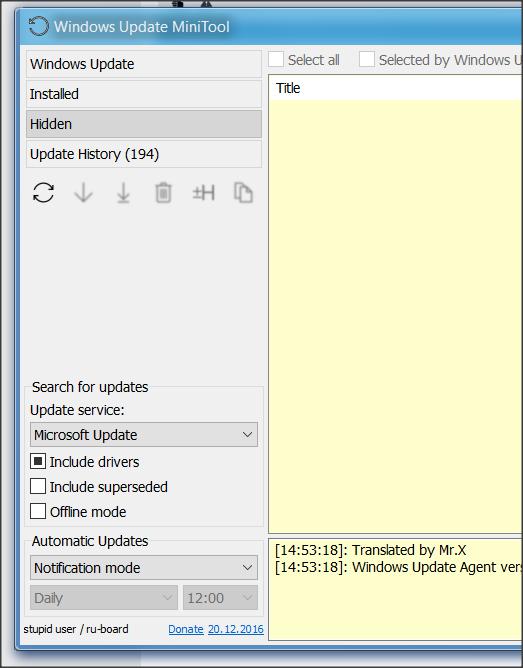New
#1
Hide/Unhide windows 10 update
Hello,
So i hide the windows 10 april update but today i wanted to unhide it and give it another try but the program says i dont have any updates hidden.
And im sure it did hide the april update.
What to do?


 Quote
Quote