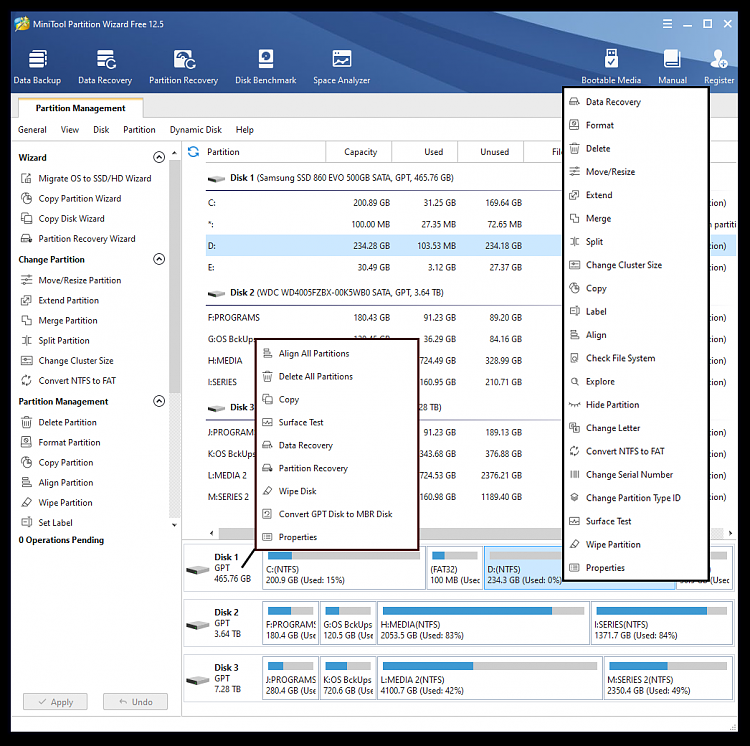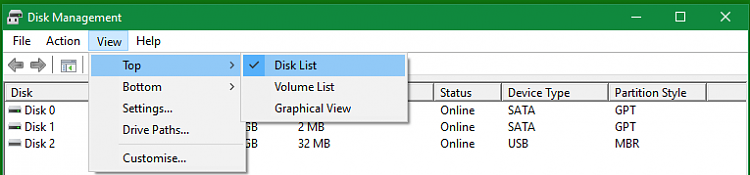New
#1
Disk Management Issue
Using this tool
I've always been able to right click on an existing partition and select shrink volume, extend volume, change drive letters and paths, plus several others
Now the only option not "dimmed" is delete partition
Anyone know what's going on?? I'm wanting to change a drive letter
Thanks in advance..... Boowho



 Quote
Quote