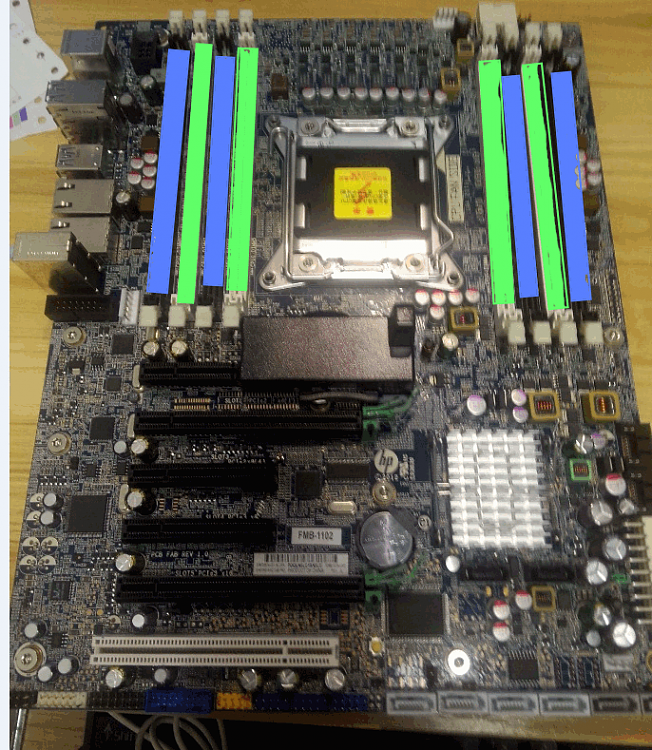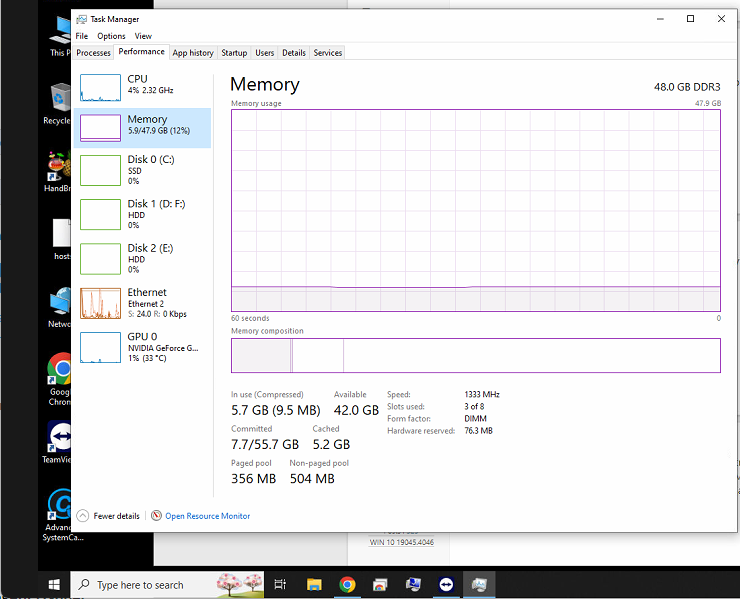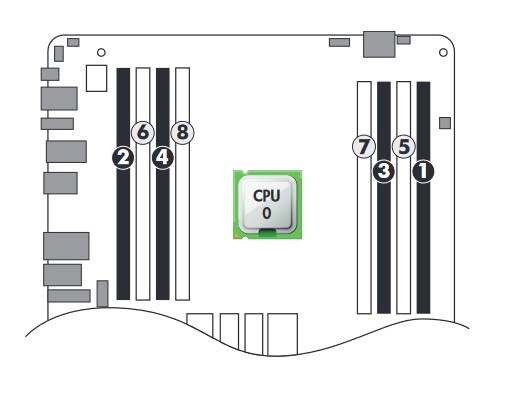How many CPU do you have?
From
https://h20331.www2.hp.com/hpsub/dow...igurations.pdf
Supported Memory Modules1
The types of memory supported on a HP Z620 are:
• 2 GB and 4 GB PC3-12800E 1600MHz DDR3 Unbuffered ECC DIMMs
• 4 GB and 8 GB PC3-12800R 1600MHz DDR3 Registered DIMMs
• 1.35V and 1.5V DIMMs are supported, but the system will operate the DIMMs at 1.5V only.
• 2 Gb and 4 Gb based DIMMs are supported.
See the Memory Technology White Paper for additional technical information
For 16G you should use 4x4 G on slots 1, 3, 6, 8
16G memory modules are NOT recommended
For 64 G you should use 8x8G on slots 1, 2, 3, 4, 5, 6, 7, 8


 Quote
Quote