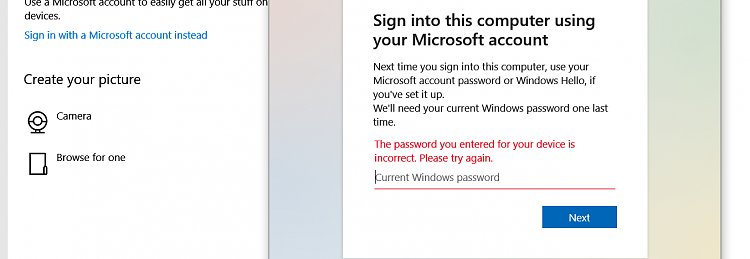New
#1
Unable to use webcam
At some point last year I became unable to use a webcam on my home PC and I don't know why. I think it may have had something to do with using a different account in Windows for school purposes, but I'm not sure. Now, there are permission issues that prevent me from using one, and I had essentially given up trying to figure it out after getting nowhere from reddit and articles relating to this. I'm hoping this forum can help.
Windows version 22H2.

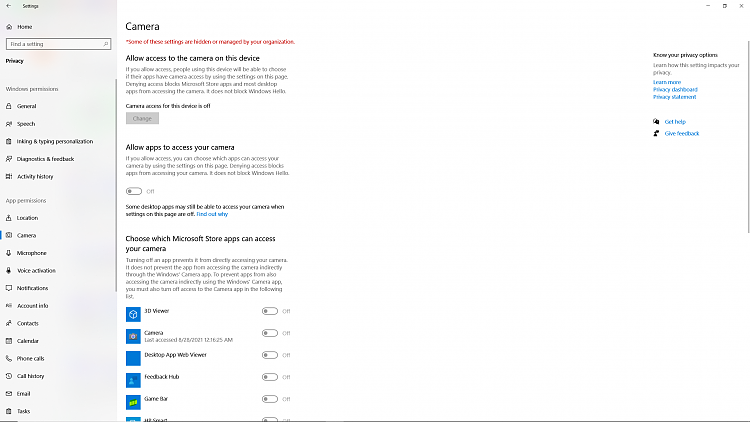

 Quote
Quote