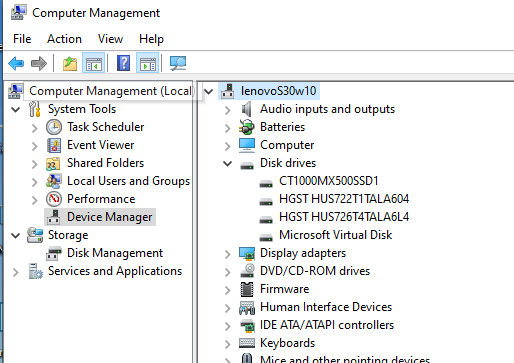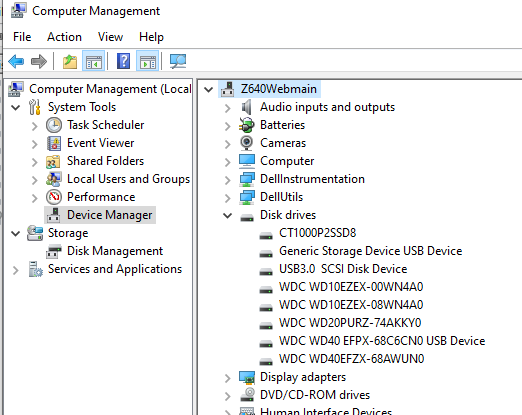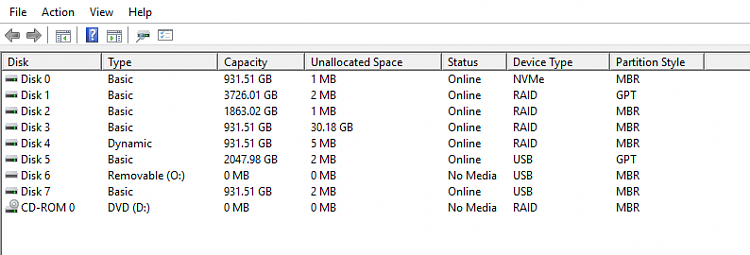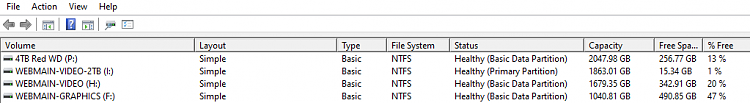New
#1
New 4TB WD REd HD shows as 2TB even after GPT and format.
-
-
New #2
Hmmm.
Post image from disk management. Just want to see if any unallocated partition.
If not, I suspect you have been sent wrong drive
-
New #3
And when you are in Windows DisK Managment, hide the Console Tree and Action Pane, go to View > Top > Disk List and take the screenshot. We can see the partition Style in the Disk List and confirm whether it is really initialised as GPT apart from any unallocated space in the disk map.
Sample screenshot showing the Partition style in the Disk List
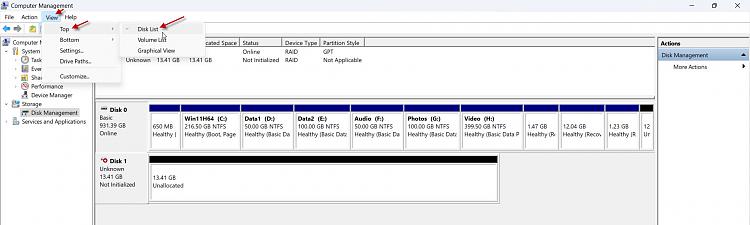
-
New #4
@jumanji, the WD40EFPX is originally advanced formatted (AF)
WD red specsLast edited by Megahertz; 17 Dec 2023 at 07:29.
-
New #5
Thanks for the information @Megahertz. I had that doubt but the OP says "I have a new 4TB WD Red WD40EFPX HD which shows as 2TB even after GPT and format.". Reason why I have asked the OP to post the screenshot of Windows Disk Management showing the partition style. Let us wait for it. (Once support for Windows XP ended , manufacturers had stopped producing Advance Formatted large capacity drives and that was long ago) And if indeed it is an Advance formatted MBR drive, Windows Disk Management will show it as an MBR drive with 3 partitions if the interface controller circuit in the disk doing the drive translation has failed.
-
New #6
-
-
New #8
-
-
New #9
Is the 4TB WD Red WD40EFPX HD attached to a USB case or is it attached to a SATA port?
Is it drive 5?
-
New #10
Hmmm.... I wanted to ask the same question. It seems he has put the WD40EFPX inside an enclosure and using it as a USB connected device.
@ozstar
Where is the disk map in your Disk Management screenshot? Posting a curtailed screenshot does not help. Anyway your WD disk is initialised as a GPT drive, In the diskmap if it shows as a single volume with no unallocated space then the disk inside is only a 2TB disk. To confirm you may take the disk out of the enclosure and connect it directly to the motherboard SATA port and check the disk map.
Related Discussions

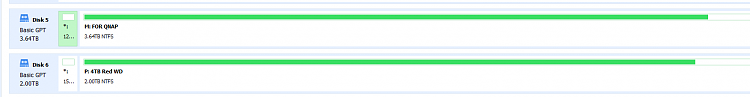

 Quote
Quote