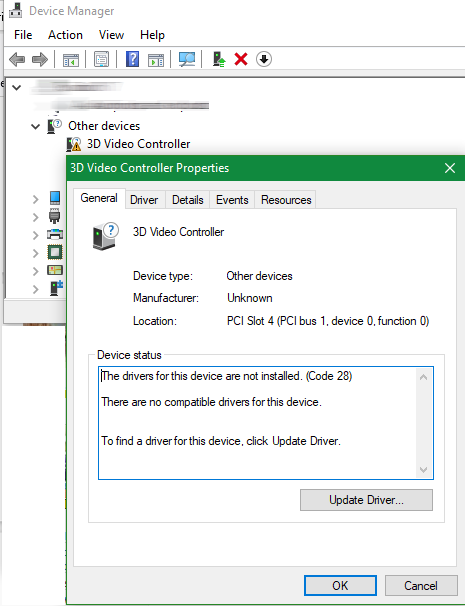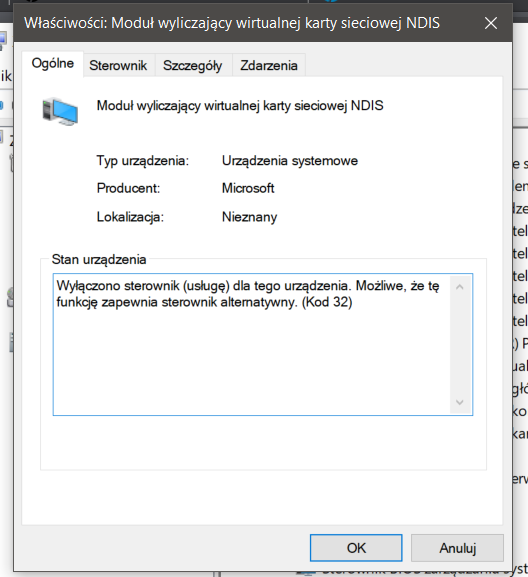I'll look forward to seeing the details.
What services have you disabled?
When did this problem start?
By the way, I do not know where that red diagram of yours came from or what the words mean. I only know what things look like in Device manager and the nearest icons I have to what you show are those in Device manager, System devices [but my icons are not quite the same].
I'm trying to be cautious - I do think those are Device manager, System devices entries. If they are then you can right-click on each one & uninstall each one then let Windows re-detect the hardware and reinstall the drivers properly.
In addition to screenshots like the one I posted that show the warning triangles & the contents of the
Other devices section you might be asked to post some of the device properties shown when you double-click on each faulty entry.
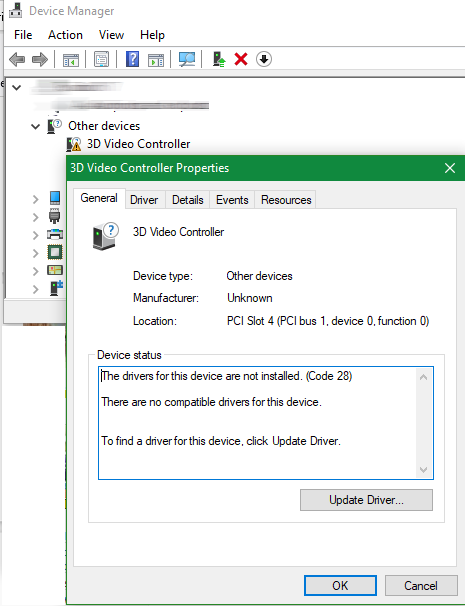
You can wait for people to ask for such details for individual items or you can post the whole lot now if you prefer.
My example shows the
General tab that contains the
Device status.
People might ask to see the
Driver tab aswell.
A simple solution might be identified when the problem devices are known.
I commented above about uninstalling them if they are Device manager, System devices entries.
If the problem devices are Intel's then this tool might take care of them all at once -
How to Use Intel Driver & Support Assistant, contains download link
At worst, you might need to use
Search for drivers by HardwareID - TenForums
And, in addition to all this, I still think you will need to reinstall your display driver. There is no diagnostic test for this being required; I'm just responding to your comments about brightness.
Once the job is done, I'll probably annoy you by urging you to make regular system images.
Once the job is done, I'll probably annoy you by urging you to make driver backups every time you change a driver.
Backup and Restore Device Drivers - TenForumsTutorials
All the best,
Denis

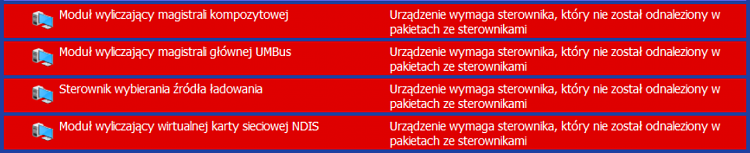

 Quote
Quote