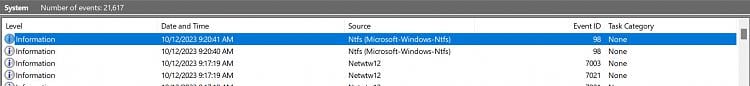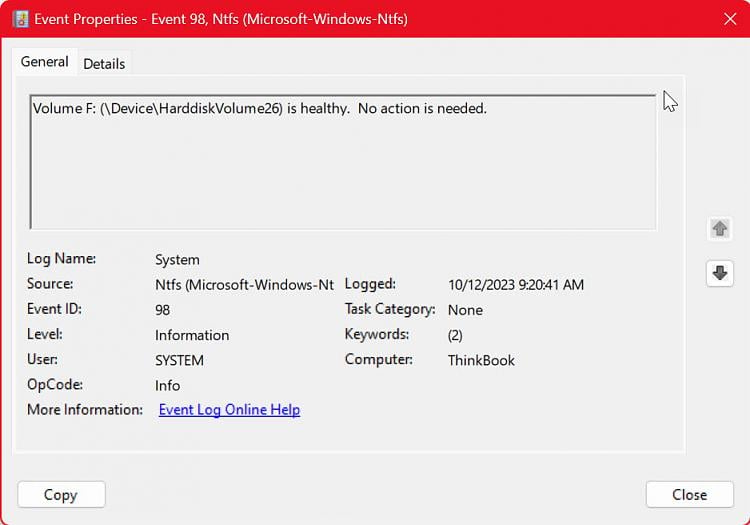New
#1
Is it possible to check when the portable hard drive was last accessed
I live alone and I left home for a short trip 13 days ago, and turned off my computer and unplugged my portable drives before I left.
However, for some reasons, during the time, an unwelcome someone came to my home with a family member of mine and he is always a liar so they cannot be trusted.
OK. My question is, is it possible to check when my portable drives were last accessed or powered? I haven't plugged or powered any of my drives since I left and I came back. I only want to know if it's possible to know if those drives were ever powered or accessed when I was not there, and how?
Thanks.


 Quote
Quote