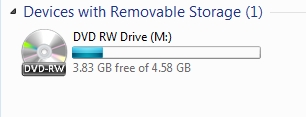New
#1
DVD drive showing as CD drive
I put a previously recorded CD drive into my DVD/CD drive, erased it and now find that it drive shows up in Explorer as a CD drive.
How do I re-set the drive for DVDs? I have tried device manager and properties but can't find how to change from CD to DVD. Just putting in a DVD does not do the trick either. (ASUS DRW-24D5MT)
This has to be a simple thing?
Thanks.
winver 22h2 19045.3448


 Quote
Quote