New
#1
Struggles trying to get a USB 3.1 port to work properly
Conventional wisdom is that when you have a new motherboard you download and install the drivers from the support web page for the motherboard. After that you rely upon Windows update to update these drivers if a newer one is available. I have been doing that for a long time.
This time I found that this is not always the best thing to do. The purpose of this post is to see if anyone has had the same problem I had. Also, if anyone has a better strategy regarding drivers when they set up a new motherboard.
============================================================
What follows if my struggles trying to a get a USB port on my computer to work properly and how I finally resolved the problem.
I have an ASUS Prime X370 Pro motherboard. In addition to the chipset USB it has an ASMedia USB 3.1 (10Gbps) controller. The computer has two rear USB ports that use this USB 3.1 controller.
I have rarely used these USB 3.1 ports because the computer is located on the floor underneath a desk. I decided to do something about that. I bought a self powered USB 3.1 (10Gbps) hub. I place it on top of the computer above the computer's front panel.
I tested the rear USB 3.1 ports using the following:
Plugable USBC-NVME NVME M.2 SSD external USB enlosure
Samsung 960 EVO NVME M.2 500GB SSD
Rosonway USB Hub (4 Ports USB 3.1 10Gbps) (https://www.amazon.com/dp/B09XR353QL)
I connected the external SSD directly to the USB 3.1 port. I got good results with CrystalDiskMark.
I connecting the external SSD through the USB 3.1 Hub. The results with CrystalDiskMark were very poor for an SSD. In fact I have gotten much better results with external hard drives.
I checked the ASMedia USB 3.1 driver in the Device Manager. When I tried to update the driver I got the message "The best drivers for your device are already installed". I uninstalled and reinstalled the driver. Note I got this driver from the ASUS support page for my motherboard.
When I retested with CrystalDiskMark I got the same poor results. Eventually it got to the point where I could no longer see the external SSD when I connected it with the USB hub.
I was starting to think that there was something wrong with the USB hub. Things became more confused when I got the same poor results with a different powered USB 3.1 hub.
I had to do more definitive testing. I figured the best way was to make a test Windows 10 Pro installation on this computer. This time I didn't install any drivers. I let Windows setup and Windows update provide all the needed drivers. I tested the external SSD with the USB hub again. To my surprise I got good results.
I checked the ASMedia USB 3.1 driver in the Device Manager. This time there was a much newer driver.
I went back and rebooted into the original Windows 10. This time in the Device Manager I selected Uninstall Device with the option to Delete Driver. When I selected Update Driver Windows downloaded and installed the same new driver I had seen in the test install of Windows 10. This time when I tested the external SSD through the USB hub I got good results.
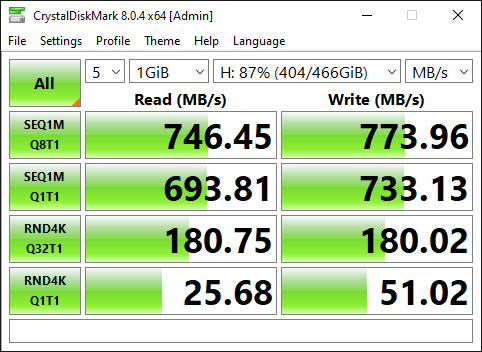



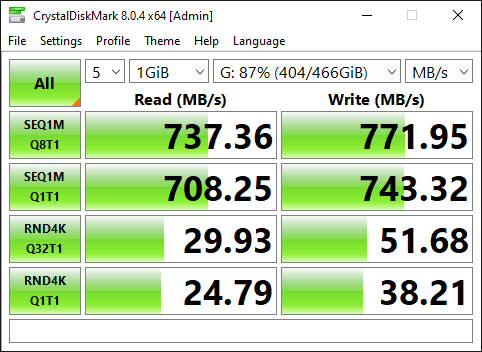
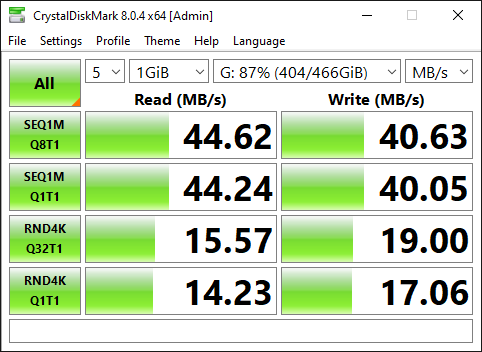
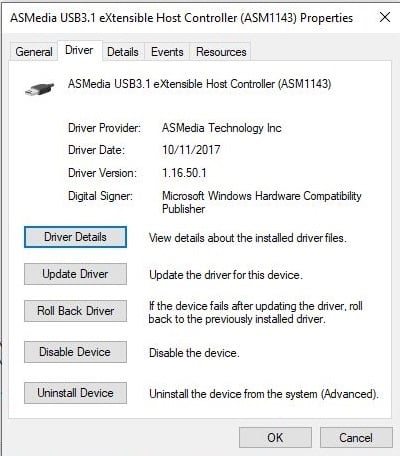
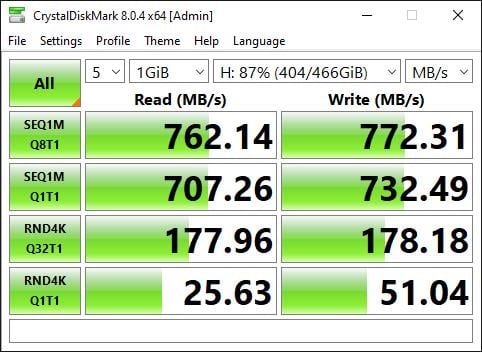


 Quote
Quote