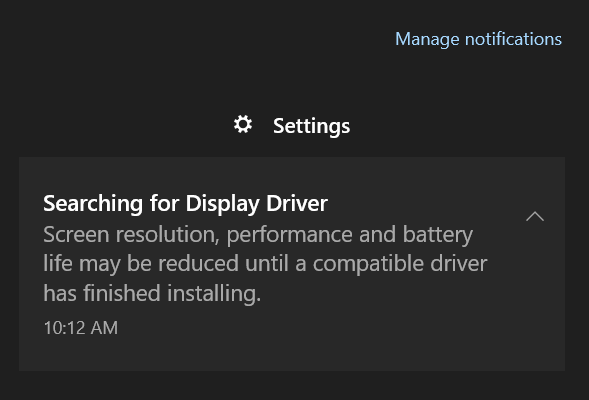New
#1
Windows force installing drivers is a serious problem
I am not exaggerating when I say that it has become near impossible to properly set up a Windows computer. All I want is to be able to choose which drivers I have on my system by manually downloading and installing them. Is this unreasonable? I think not.
I needed to install Windows on a laptop today and I set "Do not include drivers with Windows Updates". Only later, after some searching, did I find out that it is widely known (1),(2) that Windows ignores this setting now.
Even before I found out about that, I did not fully trust Windows to honor my settings, so I disabled the Windows Update service, hoping this would buy me some time to manually install the drivers that I needed. This decision was subverted by Windows within minutes, and I ended up with 29 drivers + their apps on my system shortly after that.
I also set sysdm.cpl \ Hardware \ Device installation Settings to "No". Didn't help.
Of course, this is bad because,
- half of the drivers that Windows is pushing, are garbage (wtf is HP Audio Center?)
- the other half is wanted and needed but is the wrong version. (Example: Intel UHD Graphics: yes, please, but not with a driver date from 2021)
- drivers/apps that I actually need are still missing (e.g. Intel Optane)
So, a workaround is needed. Any ideas?
Best I could come up with is: Set up AD, set up WSUS, exclude drivers, domain-join laptop. Way to complicated.
Would it work to keep the laptop offline, then bringing my own drivers on a thumb drive? Or would Windows Update override that later anyway?

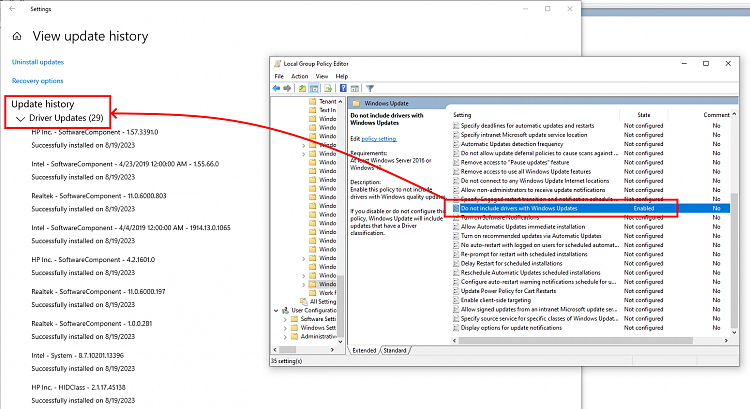

 Quote
Quote