New
#1
external harddrive anything special to do
I took a HHD out of an old laptop and bought a case and it is now plugged in to my laptop. I can hear the drive running and shows up as the D:drive. Is there anything special I need to do to access all of the files? There are many pictures and files I really need to get at, but, so far haven''t been able to.


 Quote
Quote
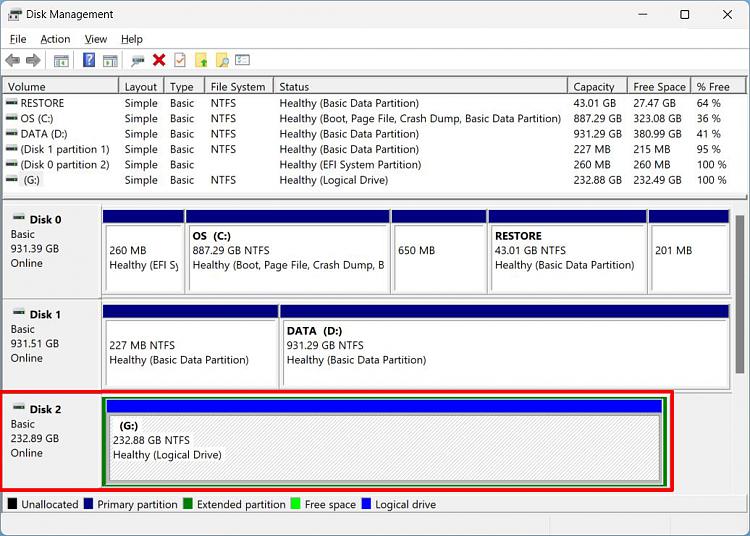

 rive, then click on Users, then Jayhawk714 then Pictures.
rive, then click on Users, then Jayhawk714 then Pictures.
 I never thought of doing what you said. So happy you took the time to help.
I never thought of doing what you said. So happy you took the time to help.
