New
#1
Win 10 Wakes Immediately Upon Sleep
Out of the blue my wireless mouse disconnected a few days ago (fully charged...). It was intermittently very bad for a couple of days. Since then it's been better & last couple of days it's only faltered once or twice.
Also since then when sleeping it wakes immediately. Cmd suggests it's the USB 3? But there is nothing in the USB port & it's been working ok last couple of days... The mouse is not connected to a usb 3.0 port, more so a USB 2.0 port but have taken all USB's out completely so it can't be USB.
Tried already this well written article [URL="https://thegeekpage.com/fix-computer-automatically-waking-up-from-sleep-in-windows-10/[/URL] amongst another several step article:
- Device Manager - deleted all USB devices & rebooted
- Device Manager - checked if update is required to USB drivers; does not appear so
- Device Manager - set all mice Power Management > not to wake up computer
- Disabled wake timers in Power Options. Despite this it allows the clicking of the mouse to wake (when the machine does actually go to sleep). I cannot say every time as more often than not the machine will not sleep but I mention to be thorough.
- Wireless adapter does not have wake timers enabled
- Deleting all usb ports in device manager & restarting.
- Power plan > no dodgy settings. Thought it might be setting "On Battery" never put to sleep but that's not the case.
- Device Manager Network Adapter - no wake settings
- Event viewer shows USB 3.0 causing it (2 pics)Attachment 388361
- Event Scheduler loaded fine at first. Then following the article after installing PSTools I get a warning pic attachedAttachment 388362
- Event Scheduler Reboot_AC & Reboot_Battery are disabled
- Task Scheduler Library -> Microsoft -> Windows -> UpdateOrchestrator is missing; there is no updateOrchestrator as in fix-6 of the article. I'll take this with a pinch of salt as the article is not 100% with my machine, I'm not getting a prompt when loading cmd to allow access to UAC... so I'll take it with a pinch of salt
- sc config “UsoSvc” start= disabled
- Regedit > HKEY_LOCAL_MACHINE\SOFTWARE\Microsoft\Windows NT\CurrentVersion\Winlogon > PowerdownAfterShutdown = 0.
- Windows Update is latest settings
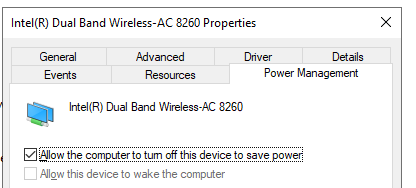







 Quote
Quote .
. 