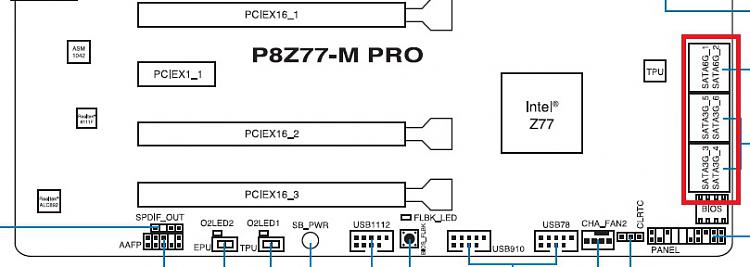New
#1
Connecting an old HDD
Anyone know how to connect an old HDD to the motherboard?
I have a 'Western digital' 4TB drive from about 2019, which I need to be able to reconnect via a sata cable to the current WD 8TB drive. They are similar in height and width. But I have no idea whereabouts I need to plug it into on the ASUSTEk P8Z77-M PRO motherboard.
I have trying to find out for months now.
For what it's worth, I'm using Win 10.
Can anyone assist please?


 Quote
Quote