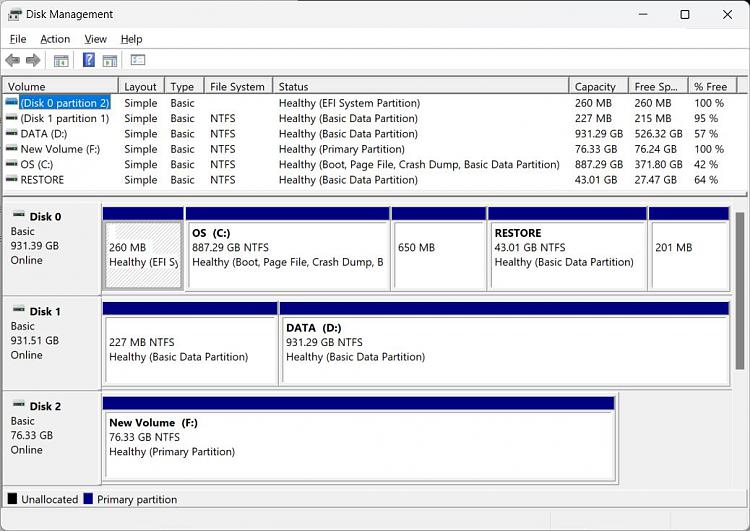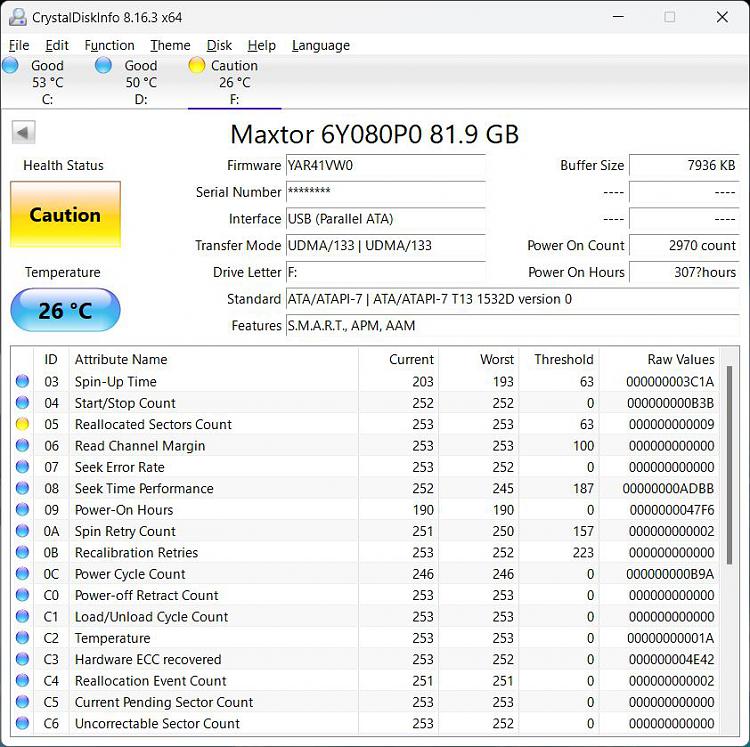New
#1
Connect old SATA-drive USB-connection
I was given two old hard drives from my dad from his old computers, which he asked if it was possible to extract data on since the old hardware is long gone.
I managed to buy a SATA-USB cable for the purpose and it has worked fine running my old SATA DVD-drive as well as the first of the two HDD drives, however, when trying to connect the second one, it does show up something in the explorer window but nothing more than that.
I am not sure what file system might have been used, if there should be any other software I need to use for reaching the HDD or if it has just gone dead. Thought if Win10 could be creating an issue with this.
Could the drive be tested somehow through the USB connection or would I be better off with the original hardware?


 Quote
Quote