New
#1
Samsung SSD 2.5 EVO 970 Raw Corruption from NTFS
@jumanji
I would like to ditto @rik33or's remarks. You are an outstanding member of the community and have provided many solutions and support. I want to take a moment to thank you.
For others in need of assistance, here's Jumanji's previous referenced threads:
Thread 1: (File System Corruption) External SSD, NTFS, RAW
Thread 2: SSD disk appear as RAW
I am too in need of your assistance. I shall now post the notes below.
SSD Specifications:
Samsung 2.5" EVO 970 1TB
Partition 1 on letter X:\ with 512,001 MB as NTFS on MBR. Formatted with 4096 cluster size. Approximately, 280 GB was used and written to. Note that this SSD has no physical damage and is in excellent health. Samsung software disk quality checks, firmware updates and full format were ran before putting into use.
Scenario:
Running robocopy.exe from the SSD to cloud storage overnight. Awoken in morning to find SSD in 'corrupt' state and unable to access data via Windows Explorer. USB C ports were intact, no removal of wires or loss of power and unknown why this has occurred.
Windows Disk Management:
Hard Disk Sentinel:
Note that installed this and ran on a different partition. All of my Windows OS are set for the SSD to appear as X:\ but on this partition it's now appearing as F:\. Note that I haven't manually changed anything for this to occur.
Recuva Scan:
I performed a scan to see what Recuva could find, as rik33or did this and provided him some reassurance that the SSD had not been wiped. With all the settings enabled to search for every directory and file in a deep scan, here's the bug that shows going above 100% and setting a large completion time every second.
Recuva Results:
Here's the results of the scan. I had to press cancel as it would continue forever. For most of the files it has not preserved the folder structure, only a few have a listing for that and inclues '\?\'.
TestDisk Status:
TestDisk List:
TestDisk Repair MFT:
Note that up to this stage and after running TestDisk, the issue remains.
Here is someone having issues with chkdsk.exe. I can not afford to encounter this problem as 280 GB of data has been written. Appreciate the help and assistance.
Last edited by JumanjiFan; 01 Feb 2023 at 07:39.

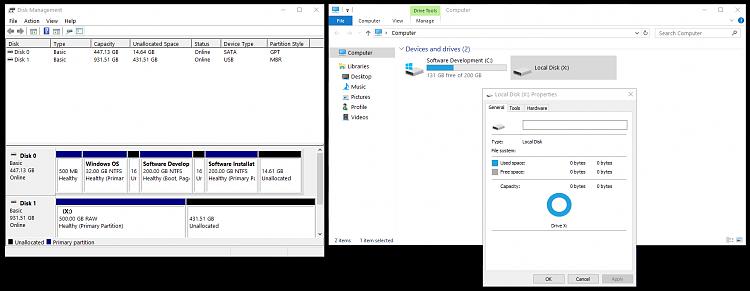

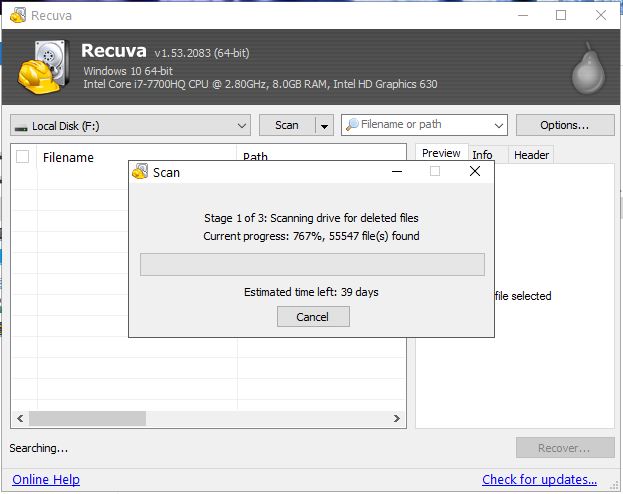
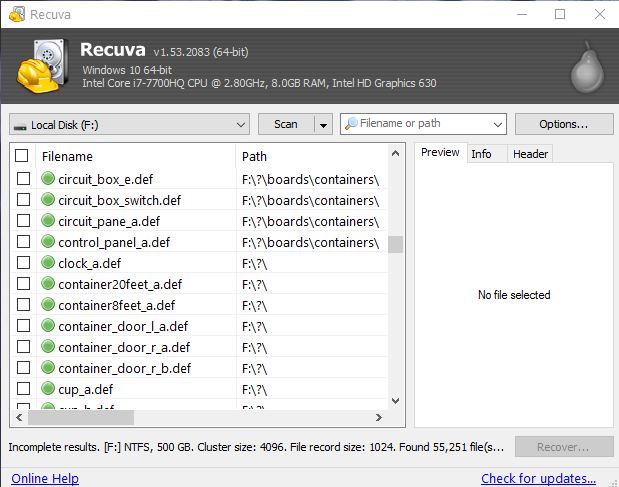

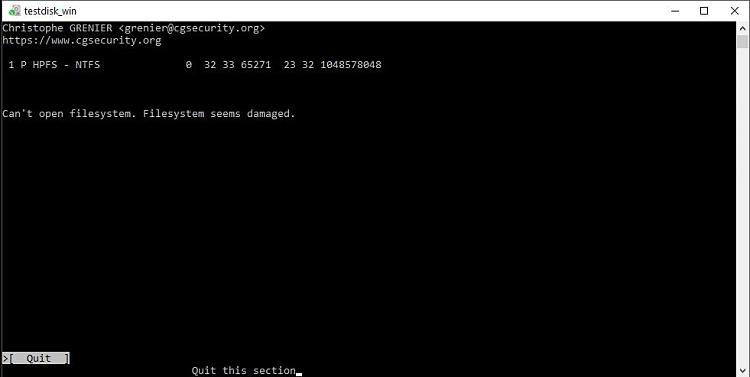


 Quote
Quote


