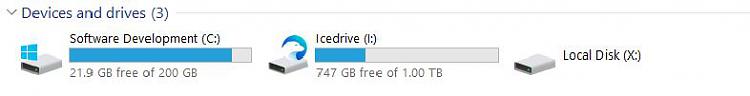New
#11
In almost all the cases I had dealt with where the user reported that TestDisk found that the Volume Boot sector its backup as well as MFT and MFT mirror is OK , running checkdisk was successful in restoring the data. You have also read rik33or's thread (File System Corruption) External SSD, NTFS, RAW
Beyond that what more can I say? Best of luck is all that I can say
Last edited by jumanji; 01 Feb 2023 at 22:50.


 Quote
Quote