New
#31
Alright, after some experimenting, I've gotten further:
C:\Windows\system32>reagentc /disable
REAGENTC.EXE: Operation Successful.
C:\Windows\system32>reagentc /setreimage /path W:\Recovery\WindowsRE
REAGENTC.EXE: The specified path was not found.
C:\Windows\system32>reagentc /enable
REAGENTC.EXE: Operation Successful.
C:\Windows\system32>reagentc /info
Windows Recovery Environment (Windows RE) and system reset configuration
Information:
Windows RE status: Enabled
Windows RE location: \\?\GLOBALROOT\device\harddisk0\partition3\Recovery\WindowsRE
Boot Configuration Data (BCD) identifier: fbf645ec-a464-11ed-8df7-d23745fd74c2
Recovery image location:
Recovery image index: 0
Custom image location:
Custom image index: 0
REAGENTC.EXE: Operation Successful.
I can see a Recovery\WindowsRE fodler, so I'll assume it's all fine.

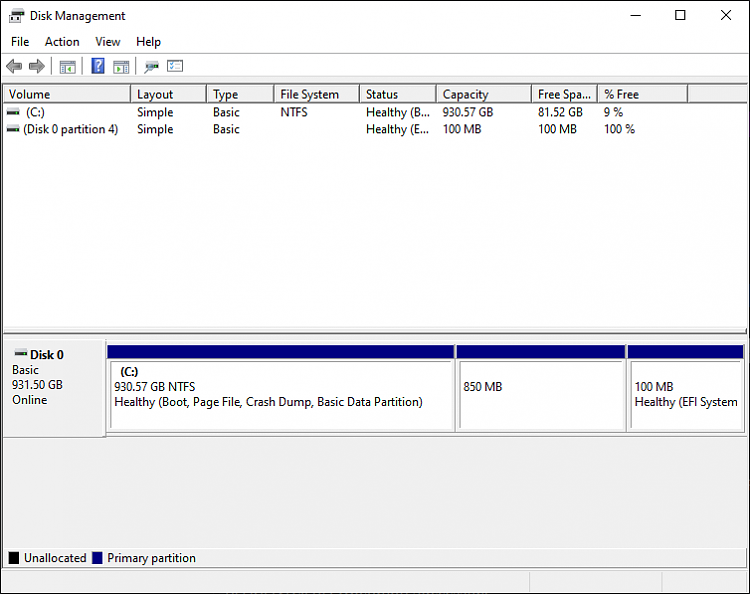

 Quote
Quote