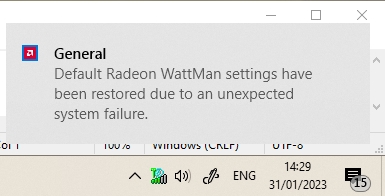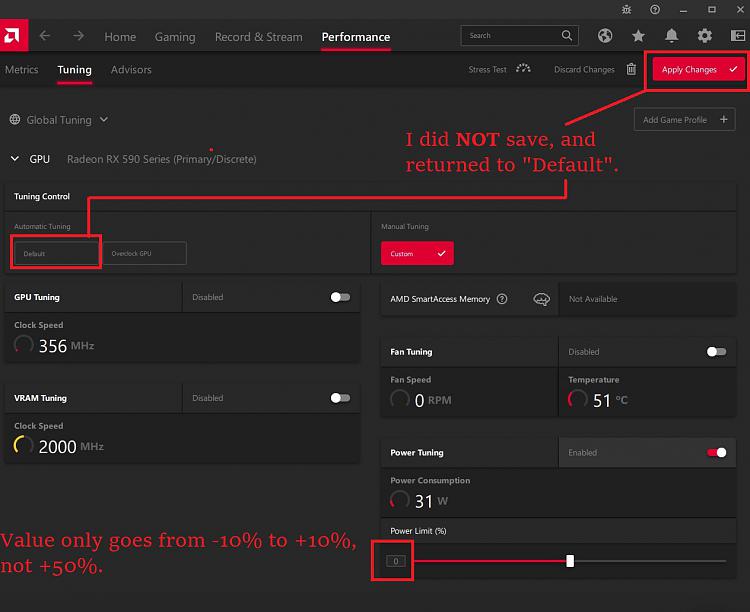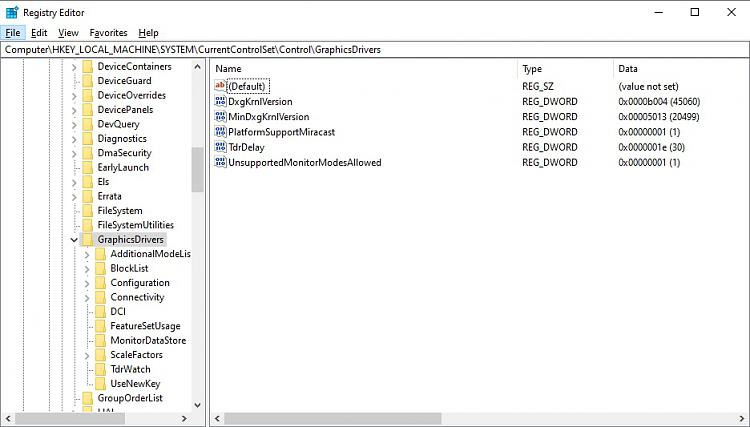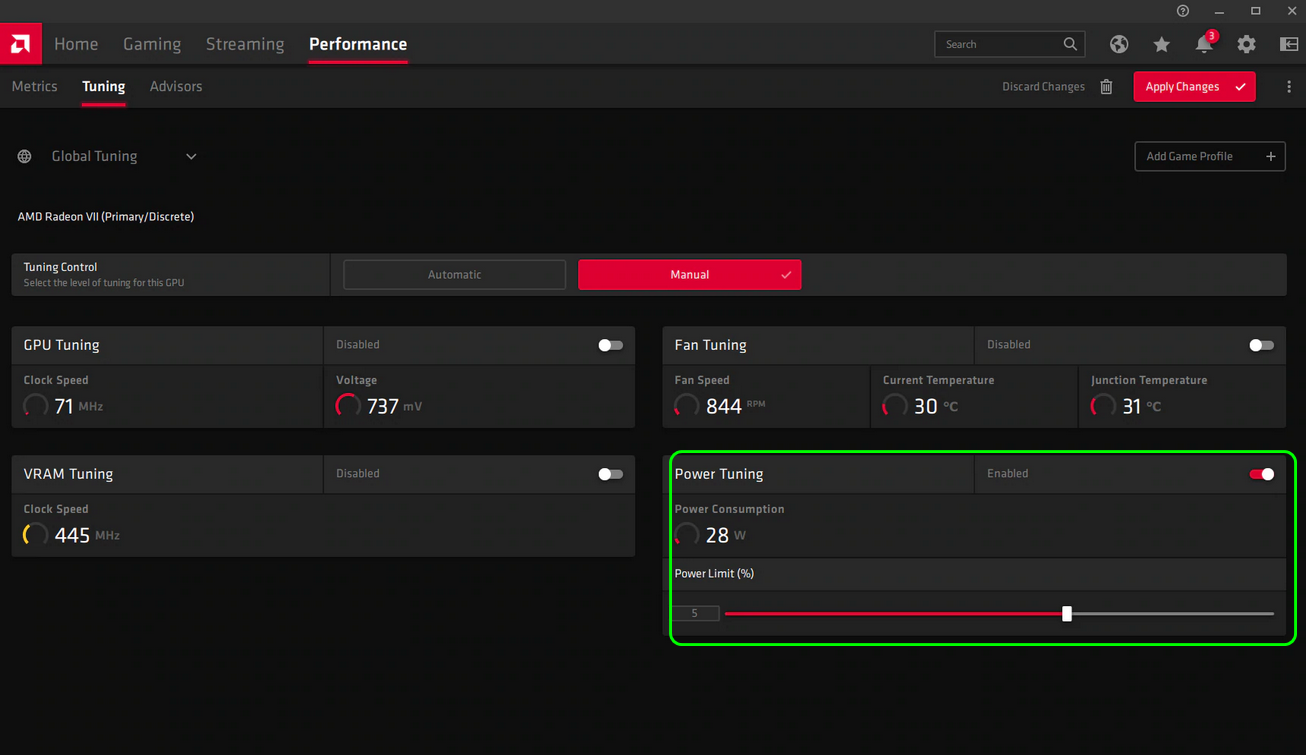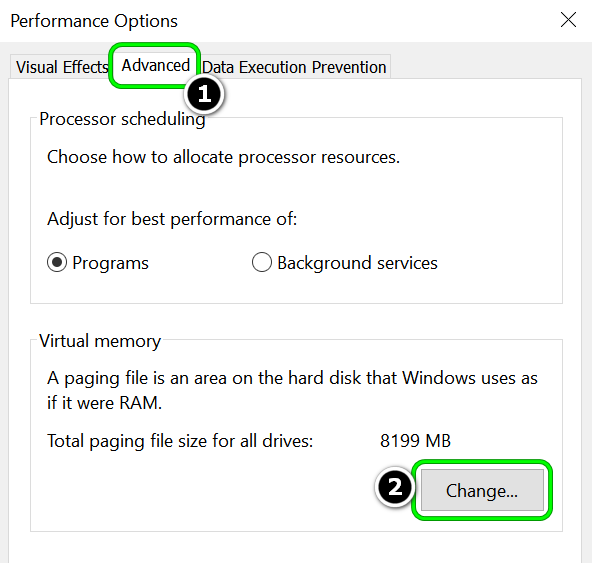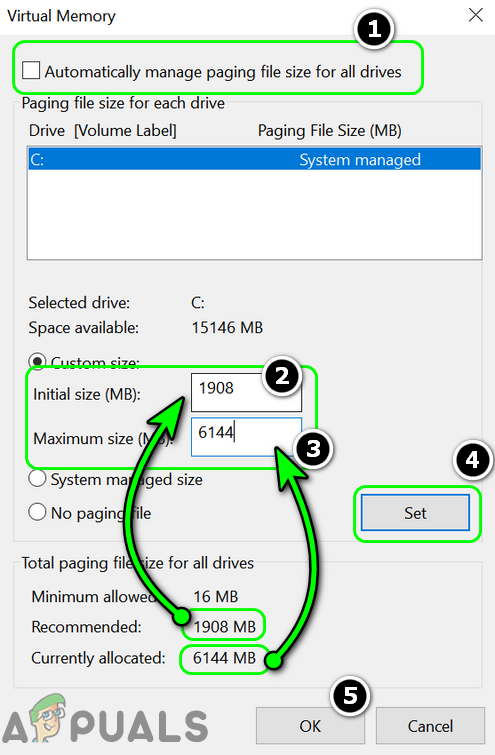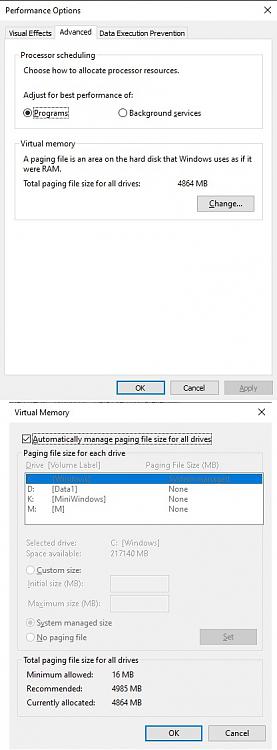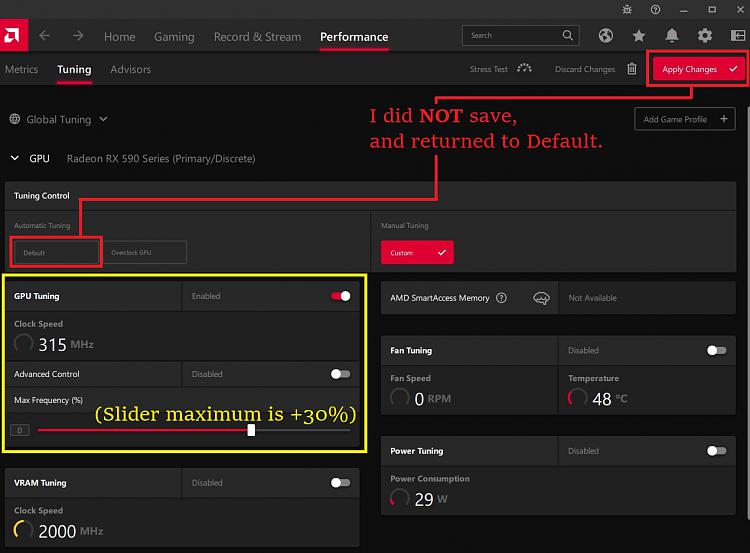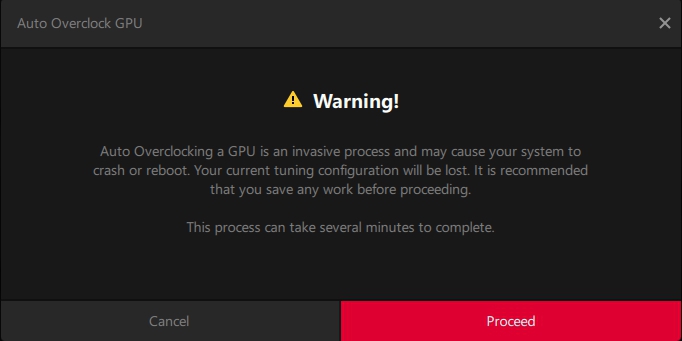I'm guessing msi Afterburner (used in
the article you linked) may let me set higher values, but is probably less safe to use than the software that came with the GPU driver-DVD, AMD Software Adrenaline Edition.
:/
I've read somewhere (unless I misunderstood!) that AMD Software Adrenaline Edition
might have its maximum values capped differently depending on the card or the manufacturer... or something? Which would explain why I can't go higher than 10%, but
this random person I came across apparently
can go to 50% on their card, according to
their screenshot... though they have a RX 570, not RX 590.
...I still find myself very confused that the
first article you had linked provides screenshots of AMD Software Adrenaline Edition for "Increase the Power Limit of the Card", instructs readers to "set value to +50%", but then only sets it to "+5%" in the screenshot.

On top of that, it also turns out there are
multiple different versions of the ATI Radeon RX 590, "Power Color Red Devil" being a different version than mine. The one it says I got on my receipt is "8 GB AMD Radeon RX 590 Sapphire Pulse".
. . .

Okay, let me ask it this way:
"What's the worst that could happen?", if I set the Power Limit to, say,
+10% in AMD Software Adrenaline Edition.
Is the worst thing
just a crash, or actual danger of causing
physical damage?
...Yeah, that's the level of (lack of) knowledge regarding Overclocking I'm working with here.
:/

 Quote
Quote