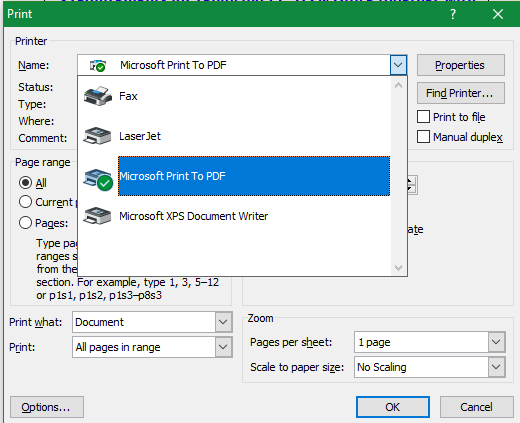New
#1
How do I run two models of the same brand of printer?
I have a Windows 10 Home PC (22H2) PC and a laptop with Windows 11 Pro (21H2).
I currently have the old printer communicating with both the PC and Laptop via wifi. I want to add the newer second printer also using wifi. When I asked the manufacturer if that's possible to do, they said yes but that I'd have to pick the correct printer driver every time I print.
Why can't I just pick whichever printer I'd like to use before printing? I'm trying to use up the ink for the old printer before removing it, but I'd like to test out the new printer too.


 Quote
Quote