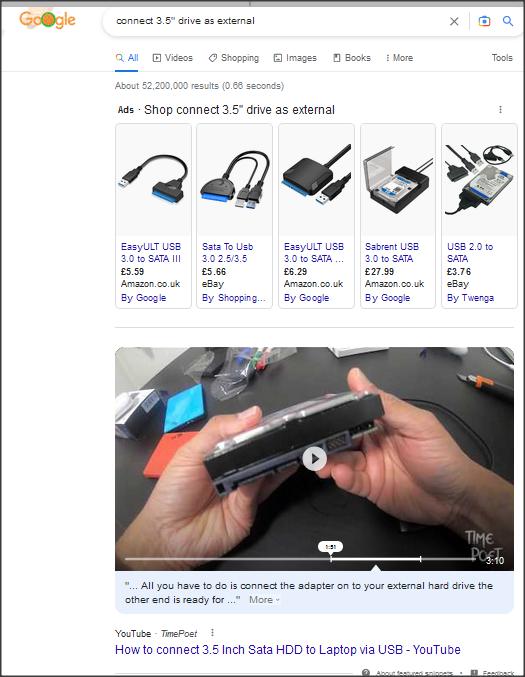New
#1
HD not detectable even in BIOS
Hello,
I'm not sure if I'm in the right place or not, but I have a HD (only storage on system) that is not detectable and going into BIOS and resetting BIOS it's still not detectable. I have a Win PE usb drive that I booted with, but it doesn't show the hard drive either. Do I have any options before paying a lot of money to go to a professional to get my data back?! Any help appreciated. Thank you
Windows version 21H2 if that matters


 Quote
Quote