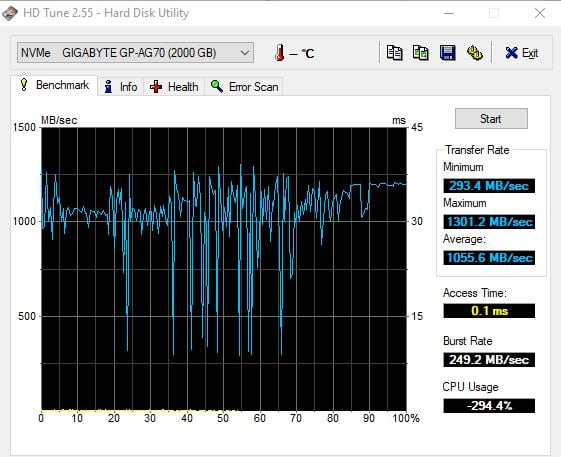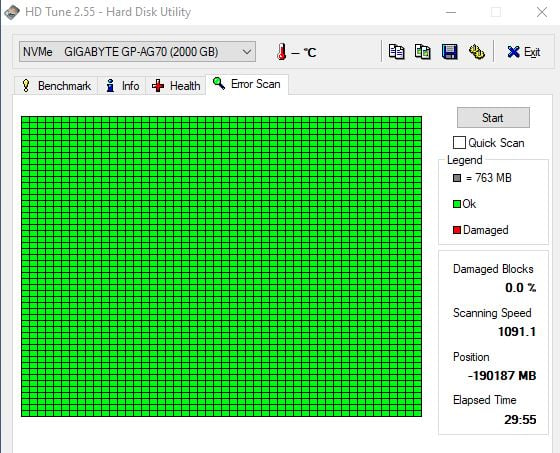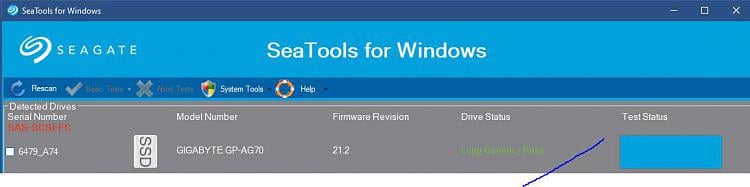New
#1
Scanning and repairing drive D at every boot
Hi,
Recently I started to see the following message at Windows boot: 'Scanning and repairing drive (D:): 100% complete'.
Every time I boot my computer the message pops up for few seconds and then Windows finishes booting normally.
It didn't happen previously.
I didn't make any hardware nor major software change on this machine.
What is your advice?
Thank you in advance guys,
Windows version: 21H2 (OS Build 19044.1526)


 Quote
Quote