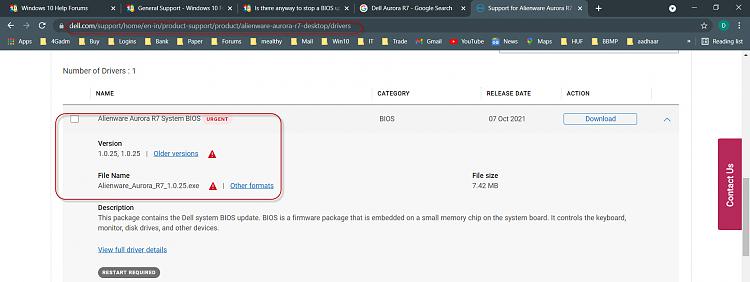New
#1
Is there anyway to stop a BIOS update?
I have a Dell Aurora R7 Windows 10 21H1 and all is well.
I'm in the same dilemma as these other people somehow got bitten by Microsoft updating users PC's with latest Firmware/BIOS I was on 1.0.17 BIOS, and MS just installed 1.0.25 from WU currently pending a reboot.
My question is after these steps I've seen in the other threads:
1) F2 set up
2) Go to Security on list
3) Go down on the UEFI Capsule firmware updates
4) Put Disabled
5) Save and reset.
Will this method above STOP that update from fully installing? and keep me at 1.0.17? or am I already up the creek? I can see if it installs maybe it'll be totally fine... anyone's input will be much appreciated! I tried wushowhide i've had that has worked great before in the past, but to no avail this time.
I've posted on Dell's site also. Trying to get as mush info as possible.
Thanks


 Quote
Quote