New
#1
Computer Won't Start Until Motherboard Power Button Pressed
-
-
New #2
On the MB you have a socket where you attach the front panel buttons.
If you have a power switch button that doesn't work, why don't you replace it with the Reset button?
https://dlcdnets.asus.com/pub/ASUS/m...P6T_Deluxe.pdf
Page 2-38
-
New #3
That was a pretty high-end machine in 2008.
My (stupid?) guess is that the power switch in the case is defective, or the cable connecting it to the motherboard has come loose. The latter seems unlikely, but you can check it. If Alienware chose to use it, the motherboard comes with an Asus Q-connector. See page 2-39 of the downloadable manual. (The Q connector isn't required. It's a convenience item, which just makes it easier to connect the cabling to the front panel header.)
Don't know what to suggest if the switch has failed. It's a pre-Dell Alienware machine, so it appears that Dell provides limited support for it. A quick check at eBay doesn't reveal any replacement switches.
"Megahertz's" suggestion to move the reset switch is a little kludgy, but it would work. That assumes that the PC has a reset button; some don't.
Another inelegant solution: use a separate switch and cable. Example: Amazon.com (You'd just need the power switch.) I used one with an external test setup.
One more radical solution: move all the guts into another case. An ATX case can be pretty inexpensive. The Asus motherboard should be industry standard. (I have that model, in it box in a closet.) The CPU cooler may be proprietary, but replacing that (if necessary) also need not be expensive. It could be fair amount of work, but you'd at least end up with something less silly-looking than the Alienware case.
-
New #4
My Alienware was custom built so everything is tamped down by cable protectors or hidden from view. It
s absolutely beyond me to rewire anything.
If I tap the Reset Button, the machine appears to go into a sleep mode as all the fans and the motherboard are still alive. The red Power Switch turns the machine off. Either one seems to prevent a restart for at least 30 minutes, not sure why as the temps are normal.
I'm going to have to win a lottery to get an equivalent machine with high-end components.
-
-
New #6
The easiest solution is in post #2
That motherboard also came with a Q-connector, which should make it even easier.
All you have to do is remove the Power cable, and move the Reset cable over to the Power connector.
Then, the Reset button on the case will be the new Power button.
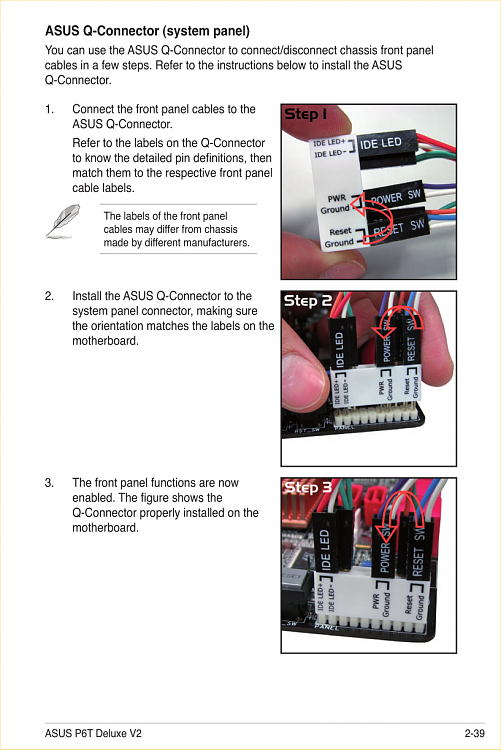
A pair of long nose pliers and an LED flashlight will make the job a snap.
-
New #7
That seems very strange.
The reset switch shouldn't send the PC to sleep. It should give a hard reset. Is it really in sleep mode, where you can wake the PC by tapping a key, or by tapping the power button?
If the front power switch can turn the PC off, that means that the switch is not broken or disconnected.
How is the power button configured in Windows? Go into Settings, the Power & Sleep. On the right side of the window, select Additional Power Settings. On the left side of the new window, select Choose What the Power Buttons Do. The power button is normally set to turn the PC off.
If all is normal, the only thing I can think of is to clear the CMOS. See the manual for your motherboard; it's done with a jumper, unfortunately.
If you clear the CMOS, you'll need to go back into the BIOS settings to choose an XMP for your RAM. It'll probably default to 133 MHz. You'll want it to run at its rated 1600 MHz.
Best of luck. I get the feeling that you could benefit from some in-person help, though. Preferably from a savvy friend.
-
-
-
New #9
It appears to me that Asus or Alienware have sealed the cabling into both the Reset and the Power buttons on the motherboard.
The fact that I am half blind so have to use a large magnifying glass for most detailed things, I would be unwise ripping out the connection by force
so will consider the above very carefully, thank you for your kind suggestion and I will see if I can get someone else to take a look.
-
Related Discussions



 Quote
Quote