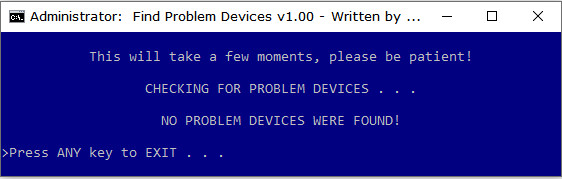New
#1
Scanning (pictures / document) problem
Hello,Scanning problem, please help.I always used to make the scanning with "PaintShop Pro", the scanned picture / document was sent to the program to make whatever corrections or editing and save as .jpg file.Recently I tried to scan some documents, opened "PaintShop Pro", clicked on the scanning button in the toolbar and got the scanning window, mouse pointer turned into a blue rotating circle, moments later got an error message as on attached screenshot.Clicked on "Switch to" button as said on the error message, it opened the whole applications menu including the Start menu. Then could not remove nor close the Scanning window with the error message and "PaintShop" program, closed the program from the "Task Manager", the scanning window with the error message remained on the screen. Had to sign-out and signed-in, its gone.What I did so far:Reinstalled the scanner's driver - problem not solved.Uninstalled "PaintShop Pro" and reinstalled it - problem is still there.So I am asking for help.Answers will be appreciated.ThanksMotimWindow 10 pro, 1909 x64, Winver 18363.1377


 Quote
Quote