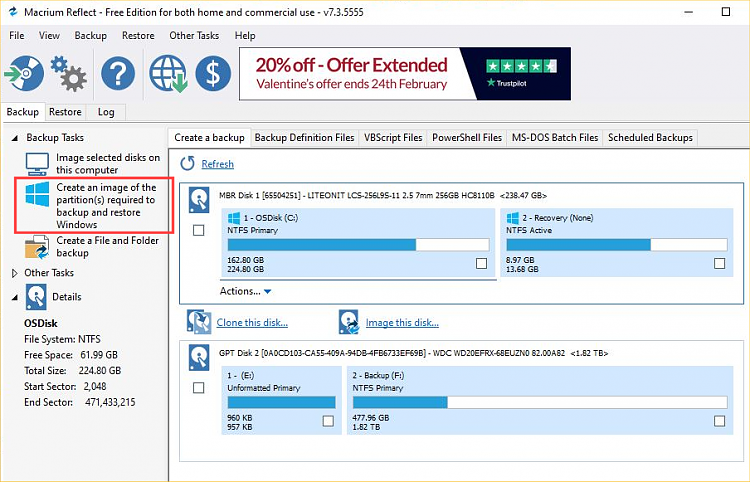New
#11
Another answer can be, a special software like something from Adobe uses hidden sectors for copyprotection. This kind of information is mostly stored in the free sectors after an MBR bootblock. But in this case it's unusual a drive letter was assigned.
If it's not possible to remove E: , boot into safe mode and try again to remove it. After the E: is removed, check all your siftware to be sure all is working as expected.
syntoh


 Quote
Quote