New
#1
bluetooth
-
-
New #2
Yes, others have seen this problem and have started threads about it in TenForums.
Assuming that the Bluetooth adapter was fitted in your computer when you bought it, you should go to your computer maker's website to get a copy of the driver*** then install it.
[Otherwise, the motherboard maker if it was fitted when you bought it. Otherwise, the Bluetooth adapter maker.]
If it does not create a Bluetooth section within Device manager+++ then your hardware seems faulty. You could try opening up the computer then reseating the adapter.
*** The Bluetooth "Filter driver" you illustrate does not seem, to me, to be your Bluetooth driver but some ancillary utility that depends on the Bluetooth driver having already been installed.
+++ As helpfully illustrated by Sygnus below.
DenisLast edited by Try3; 13 Feb 2021 at 15:08.
-
New #3
The OP doesn't seen to have any Bluetooth driver installed. My board with Bluetooth driver installed...


@oliver44 did you go to the driver's section of your board to download and install the "Bluetooth" drivers???
Not sure if this is your particular board but... ROG MAXIMUS X CODE | ROG Maximus | Gaming Motherboards|ROG - Republic of Gamers|ROG Global. Bluetooth Version 1.5.1012.3 (2018/09/28)
-
New #4
Usually Bluetooth problems boil down to having an adapter, most Notebooks have it as part of the Wireless/Wi-Fi adapter and Desktops don't but a few may offer it as an option. My ASUS Desktop had the wireless but since I had Ethernet for it I removed it as I needed the PCIe X1 slot for something else. There are USB Bluetooth adapters available, I use IOGEAR for some Notebooks as one model is smoothly rounded, doesn't get hung in the case. A good place to shop has been Amazon but don't know what is available where the user is at.
-
New #5
With all of that the OP's board does have a Bluetooth adapter so unless its faulty, the issue seems driver related. I base that on the fact that it isn't shown in device manager plus the fact that the item the OP is attempting to install is not a Bluetooth driver as pointed out by Try3, and is telling the OP there is no Bluetooth device installed
The OP needs to install the Bluetooth driver and go from there. I linked to the driver section for their board.
Related Discussions



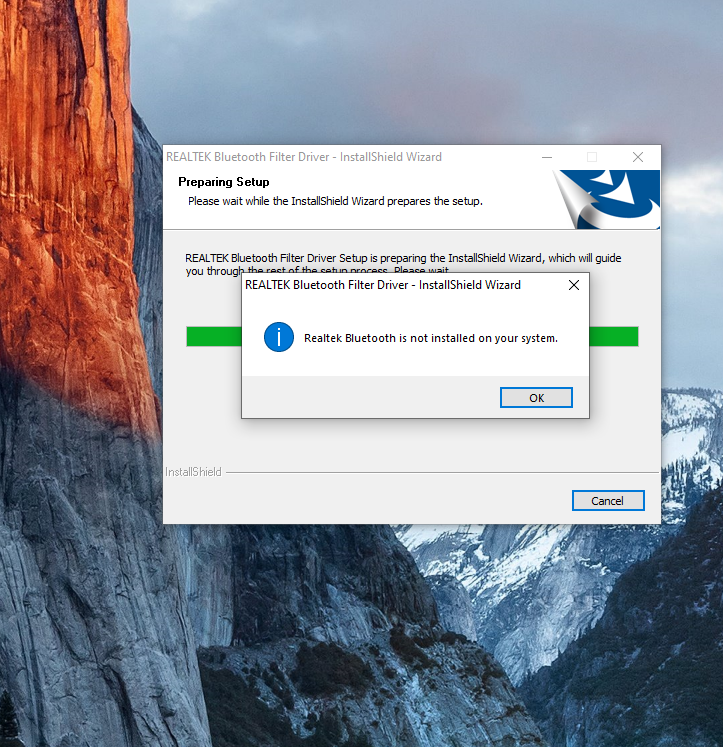

 Quote
Quote