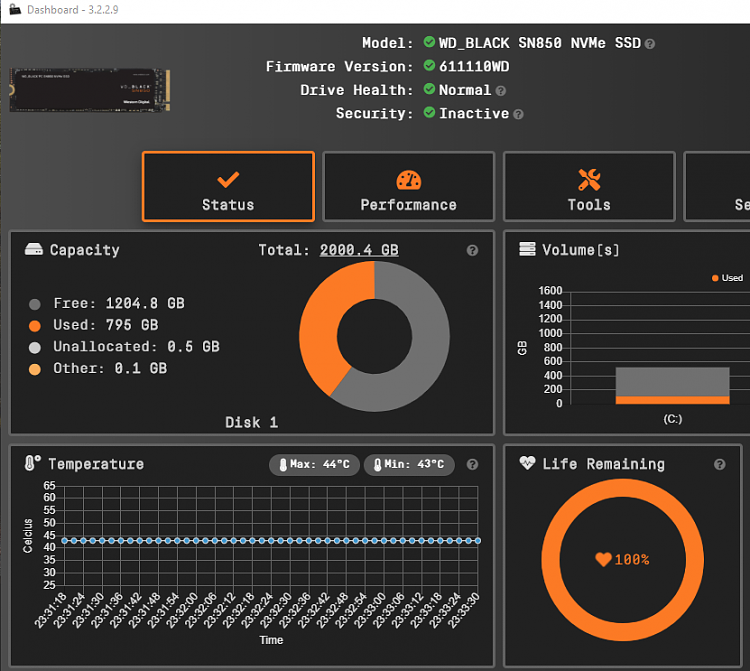New
#1
New NVME - Should I stress test?
Hi, I just got my new NVME drive and I was just wondering if its worth running a stress test on it to make sure that I don't thermal throttle?
Also, apologies for the thread title mismatch. Could not find how to change the thread title or delete it entirely.
Last edited by orlando1974; 11 Feb 2021 at 14:35. Reason: changed subject but couldnt find how to edit Thread title


 Quote
Quote