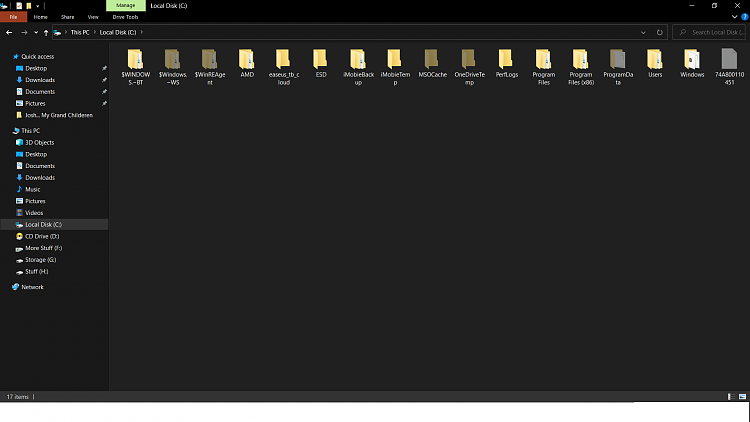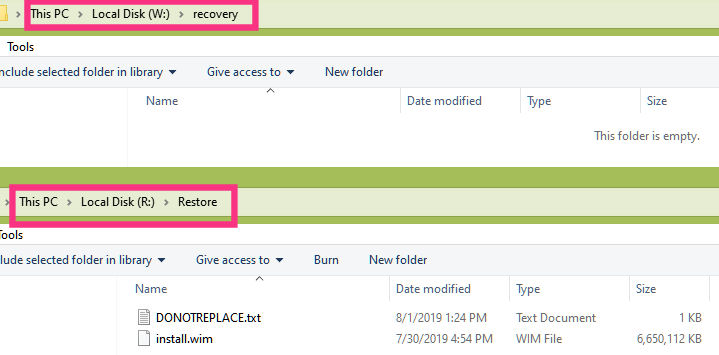New
#1
Can I Delete Local Disk Drives?
I have two local disk drives R (used 6.38GB) and W (182MB) that appeared after I attempted to install BitLocker. I changed my mind and stopped the install before it was finished. My question is, can I delete them without harm to my computer?
Windows 10 Pro, Version 1909 (OS Build 18363.1316


 Quote
Quote