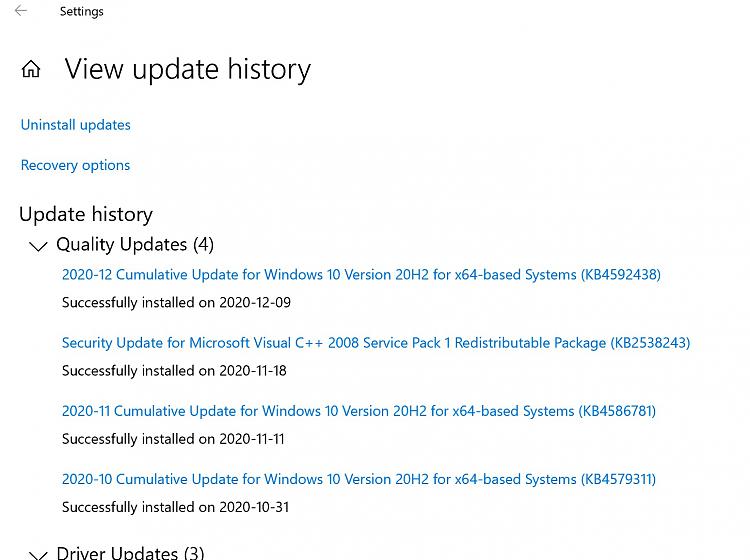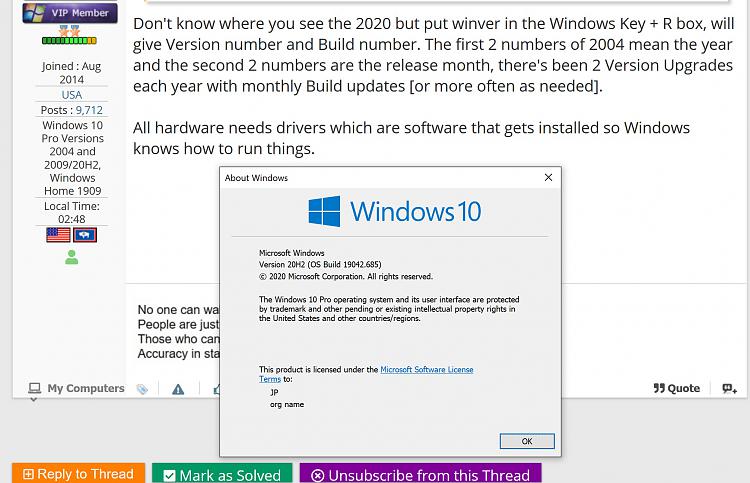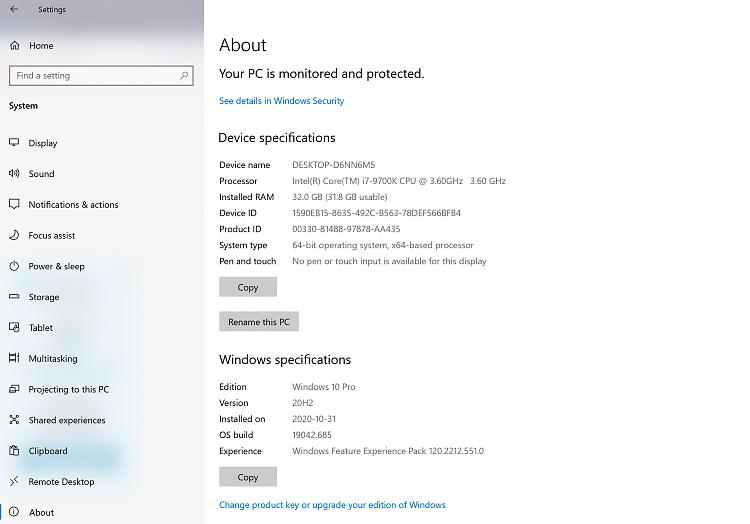New
#1
Printer Queue Adding Something Every 2 Minutes
My Brother printer is not working. Cable is hooked up as when I hit scan on the utility, the printer chirps or squawks a bit before a notification that something is in queue and I should clear it. Doesn't help of course.
I just went out to the garage to do some work and came back in to find something added every two minutes, exactly. I had left this box open when I went out and when I came in, it was populated as per the pic attached.
????
My operating system is Windows 10 Pro.
Printer is Brother DCP-7040
I uninstalled and reinstalled driver, restarting system several times.
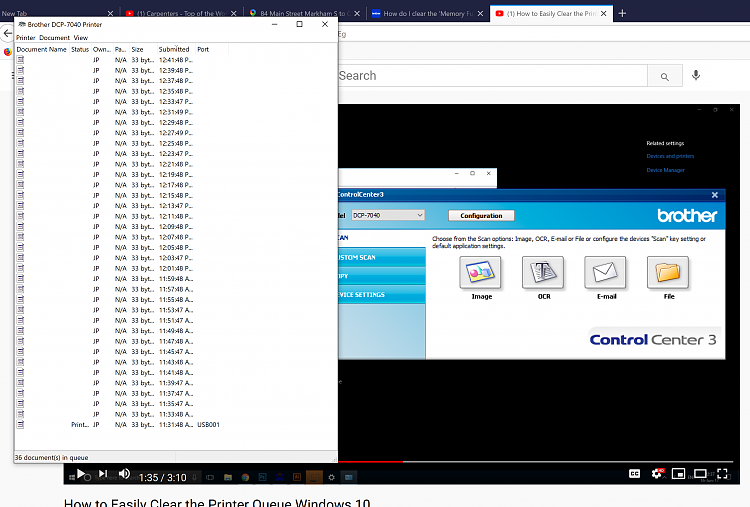


 Quote
Quote