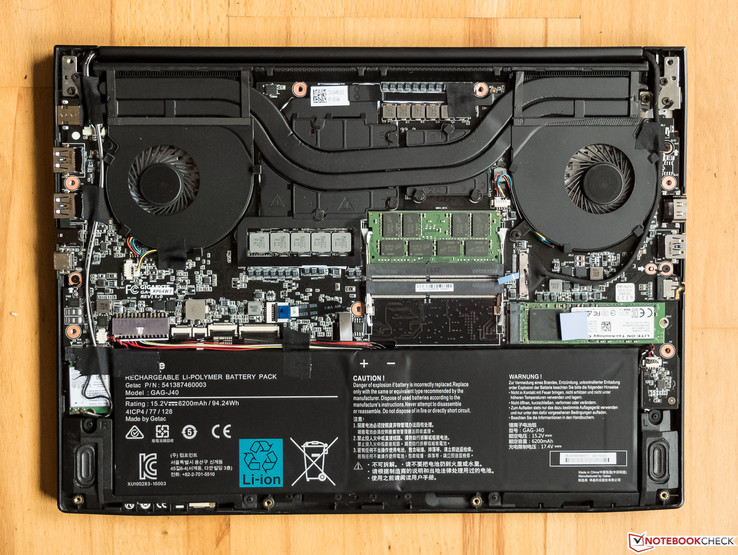New
#1
Bluetooth stopped working (Device Descriptor Request Failed) Code 43
The Bluetooth on my Gigabyte Aero 14 (Windows 10 Home 19042.685) suddenly stopped working. I can't find it anymore in device manager, and in its place there's an entry under "Universal Serial bus controllers" that says "Unknown USB Device (Device Descriptor Request Failed)".
I tried uninstalling/reinstalling the device, but I keep getting the same error: the device status reports the message:
Code:"Windows has stopped this device because it has reported problems. (Code 43) A request for the USB device descriptor failed."
Also tried uninstalling/reinstalling all USB devices following Bluetooth Missing? How to Fix Unknown USB Device (Device Descriptor Request Failed) - Netcruzer TECH - YouTube, which describes the same issue I have).
Installed and reinstalled Bluetooth drivers too (Download Software and Drivers for Intel(R) Wireless Bluetooth(R)). The Windows 10 troubleshooting tool didn't help, and says I do not have Bluetooth on this computer.
Services.msc reports that Bluetooth Support Service is running (Automatic Trigger Start). Bluetooth User Service doesn't seem to start automatically, but I can manually turn it on. Doesn't have any effect though.
I ran scannow and cleanup image, but those didn't help.
Code:Microsoft Windows [Version 10.0.19042.685] (c) 2020 Microsoft Corporation. All rights reserved. C:\WINDOWS\system32>sfc /scannow Beginning system scan. This process will take some time. Beginning verification phase of system scan. Verification 100% complete. Windows Resource Protection found corrupt files and successfully repaired them. For online repairs, details are included in the CBS log file located at windir\Logs\CBS\CBS.log. For example C:\Windows\Logs\CBS\CBS.log. For offline repairs, details are included in the log file provided by the /OFFLOGFILE flag. C:\WINDOWS\system32>Dism /Online /Cleanup-Image /RestoreHealth Deployment Image Servicing and Management tool Version: 10.0.19041.572 Image Version: 10.0.19042.685 [==========================100.0%==========================] The restore operation completed successfully. The operation completed successfully. C:\WINDOWS\system32>
Anything else I can try before calling it a hardware failure and... buying a Bluetooth dongle I guess?

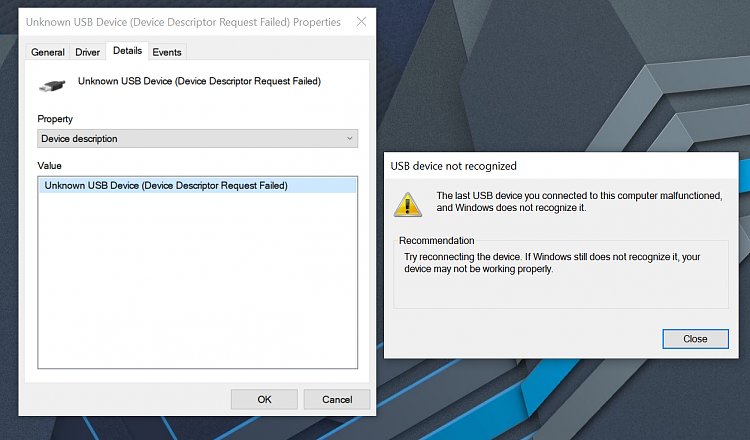

 Quote
Quote