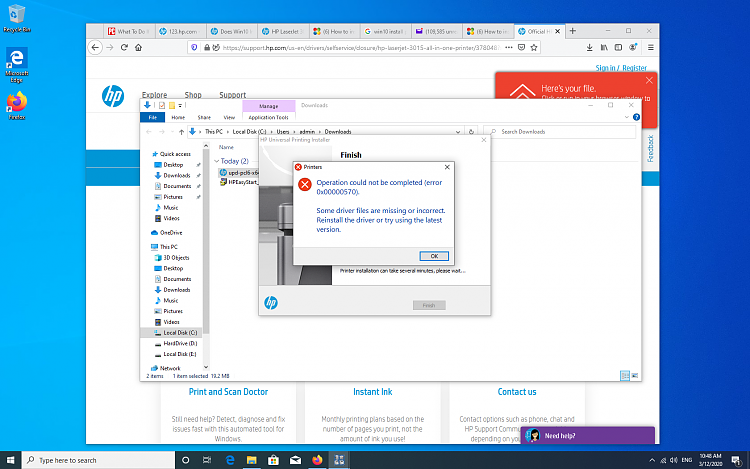New
#1
How to install a HP Laserjet 3015 on win10 wireless lan?
The question means how to install it on a new computer on the lan.
The printer is already usb connected to a computer on the wireless lan and all is working well.
four computers on the lan can see it and do use it.
this new computer can see it in windows explorer but windows cannot install it - complaining that some drivers are missing even though it itself is supposed to be finding, downloading and installing the drivers.
and none of the HP stuff can see it.
I wonder if the windows attempt screwed things up for the HP stuff? Is there some configuration I should/could do to rectify that? Or what?


 Quote
Quote