New
#21
USB-2 and 3 ports seeing powered disc drives but no splash drives.
-
-
New #22
Sorry, didn't realize it didn't include Windows 10.
See if your current USB drivers are same or newer than https://www.catalog.update.microsoft...ch.aspx?q=C220
-
-
-
New #25
@zbook and @ztrucker, thank you in advance for any help you can give.
Code:########################################################### # The following commands will be run in sequence. # # The first 5 will take quite a while to run, be patient. # ########################################################### sfc /scannow dism /online /cleanup-image /scanhealth dism /online /cleanup-image /restorehealth sfc /scannow chkdsk /scan wmic recoveros get autoreboot wmic recoveros set autoreboot = false wmic recoveros get autoreboot wmic recoveros get DebugInfoType wmic recoveros set DebugInfoType = 7 wmic recoveros get DebugInfoType wmic pagefile list /format:list wmic Computersystem where name="DESKTOP-MFFAHDA" get AutomaticManagedPagefile wmic Computersystem where name="DESKTOP-MFFAHDA" set AutomaticManagedPagefile=True wmic Computersystem where name="DESKTOP-MFFAHDA" get AutomaticManagedPagefile bcdedit /enum {badmemory} C:\windows\system32>sfc /scannow Beginning system scan. This process will take some time. Beginning verification phase of system scan. Verification 100% complete. Windows Resource Protection did not find any integrity violations. C:\windows\system32>dism /online /cleanup-image /scanhealth Deployment Image Servicing and Management tool Version: 10.0.19041.572 Image Version: 10.0.19042.572 [==========================100.0%==========================] No component store corruption detected. The operation completed successfully. C:\windows\system32>dism /online /cleanup-image /restorehealth Deployment Image Servicing and Management tool Version: 10.0.19041.572 Image Version: 10.0.19042.572 [==========================100.0%==========================] The restore operation completed successfully. The operation completed successfully. C:\windows\system32>sfc /scannow Beginning system scan. This process will take some time. Beginning verification phase of system scan. Verification 100% complete. Windows Resource Protection did not find any integrity violations. C:\windows\system32>chkdsk /scan The type of the file system is NTFS. Stage 1: Examining basic file system structure ... 1470976 file records processed. File verification completed. Phase duration (File record verification): 7.06 seconds. 2774 large file records processed. Phase duration (Orphan file record recovery): 0.00 milliseconds. 0 bad file records processed. Phase duration (Bad file record checking): 0.78 milliseconds. Stage 2: Examining file name linkage ... 345 reparse records processed. 1552138 index entries processed. Index verification completed. Phase duration (Index verification): 10.07 seconds. 0 unindexed files scanned. Phase duration (Orphan reconnection): 724.11 milliseconds. 0 unindexed files recovered to lost and found. Phase duration (Orphan recovery to lost and found): 0.79 milliseconds. 345 reparse records processed. Phase duration (Reparse point and Object ID verification): 6.80 milliseconds. Stage 3: Examining security descriptors ... Security descriptor verification completed. Phase duration (Security descriptor verification): 129.26 milliseconds. 40582 data files processed. Phase duration (Data attribute verification): 0.21 milliseconds. CHKDSK is verifying Usn Journal... 38883168 USN bytes processed. Usn Journal verification completed. Phase duration (USN journal verification): 223.25 milliseconds. Windows has scanned the file system and found no problems. No further action is required. 468233568 KB total disk space. 72726540 KB in 192677 files. 108380 KB in 40583 indexes. 0 KB in bad sectors. 1601000 KB in use by the system. 65536 KB occupied by the log file. 393797648 KB available on disk. 4096 bytes in each allocation unit. 117058392 total allocation units on disk. 98449412 allocation units available on disk. Total duration: 18.24 seconds (18240 ms). C:\windows\system32>wmic recoveros get autoreboot AutoReboot FALSE C:\windows\system32>wmic recoveros set autoreboot = false Updating property(s) of '\\DESKTOP-MFFAHDA\ROOT\CIMV2:Win32_OSRecoveryConfiguration.Name="Microsoft Windows 10 Home|C:\\windows|\\Device\\Harddisk0\\Partition2"' Property(s) update successful. C:\windows\system32>wmic recoveros get autoreboot AutoReboot FALSE C:\windows\system32>wmic recoveros get DebugInfoType DebugInfoType 7 C:\windows\system32>wmic recoveros set DebugInfoType = 7 Updating property(s) of '\\DESKTOP-MFFAHDA\ROOT\CIMV2:Win32_OSRecoveryConfiguration.Name="Microsoft Windows 10 Home|C:\\windows|\\Device\\Harddisk0\\Partition2"' Property(s) update successful. C:\windows\system32>wmic recoveros get DebugInfoType DebugInfoType 7 C:\windows\system32>wmic pagefile list /format:list AllocatedBaseSize=2944 CurrentUsage=42 Description=C:\pagefile.sys InstallDate=20201021221434.808293-240 Name=C:\pagefile.sys PeakUsage=43 Status= TempPageFile=FALSE C:\windows\system32>wmic Computersystem where name="DESKTOP-MFFAHDA" get AutomaticManagedPagefile AutomaticManagedPagefile TRUE C:\windows\system32>wmic Computersystem where name="DESKTOP-MFFAHDA" set AutomaticManagedPagefile=True Updating property(s) of '\\DESKTOP-MFFAHDA\ROOT\CIMV2:Win32_ComputerSystem.Name="DESKTOP-MFFAHDA"' Property(s) update successful. C:\windows\system32>wmic Computersystem where name="DESKTOP-MFFAHDA" get AutomaticManagedPagefile AutomaticManagedPagefile TRUE C:\windows\system32>bcdedit /enum {badmemory} RAM Defects ----------- identifier {badmemory} Press any key to continue . . .
-
-
New #27
Any other ideas? Still don't see my USB ports other than the 2 powered drives that are attached currently. I received a new work laptop today, and all the USB thumb drives are detected by it and work perfectly. Is it a matter of trying to install old drivers?
-
New #28
-
Related Discussions

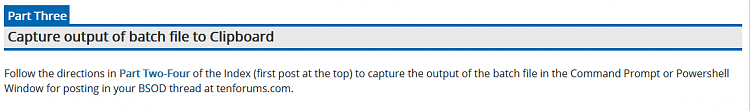
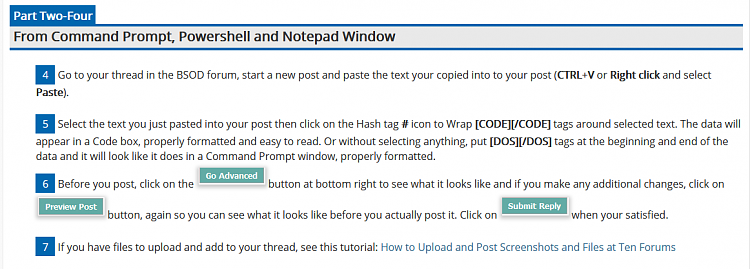

 Quote
Quote
