New
#11
It may also be of interest to consider how much (or little) extra performance you get with dual channel vs single. Superficially you can move data twice as fast. In practice, it doesn't make as much difference as that:
Do read through this- I've picked out a couple of points from it.
Single Channel vs Dual Channel Memory: Which Is Better? | Beebom
Single Channel vs Dual Channel Memory: What’s Better For You?
Does dual-channel memory make difference in gaming performance? - Conclusions of 8 - Hardware SecretsAs you can see, while the Dual Channel Memory does perform better than the Single Channel Memory modules, the difference between the two is in no way staggering. In the end, it all comes down to the price point.
Conclusions
Besides that, theoretically, the dual-channel mode doubles the bandwidth between the CPU and the memory, it does not mandatorily result in a perceptible impact on the performance of a specific program. In most of the games we tested, there was not significant performance gain when we enabled the dual-channel mode.
In some cases, there was actually a performance drop when the dual-channel mode was enabled. It can be a simple statistic fluctuation (the ideal was to repeat each test dozens of times in each configuration to avoid it, which is not viable) or even a behavior of the CPU memory controller, working more optimally (maybe with smaller latencies) in the single channel mode.

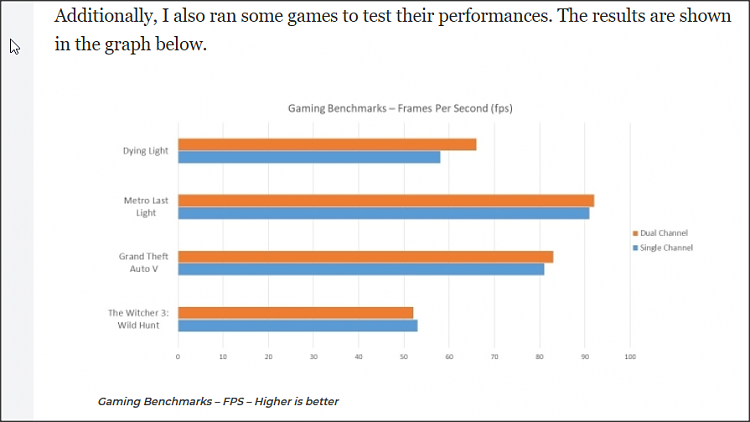

 Quote
Quote
