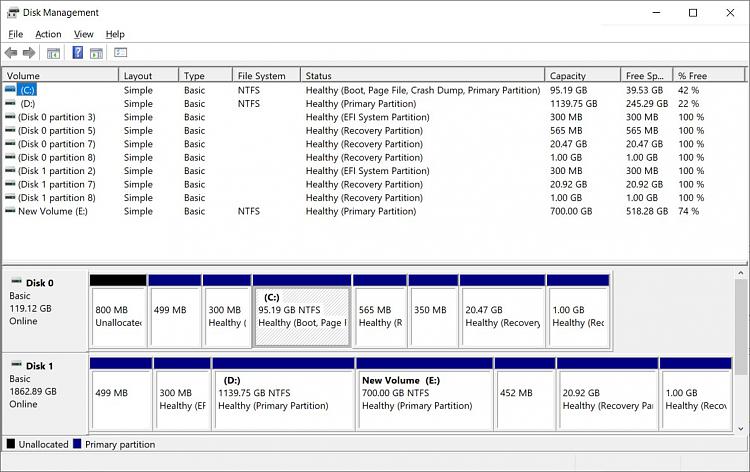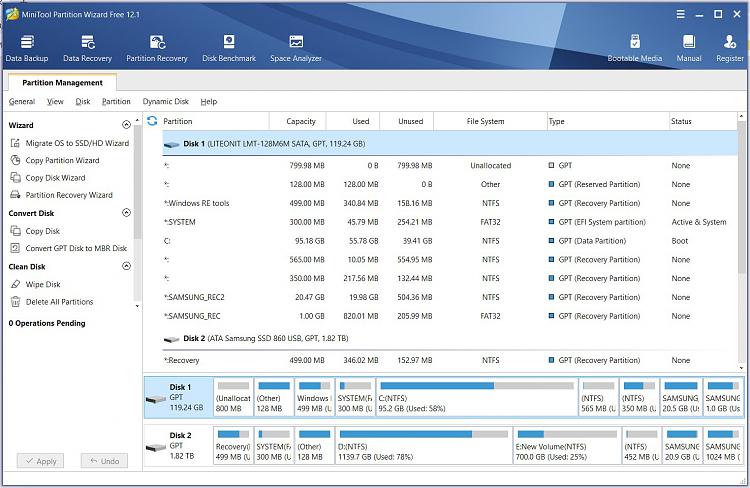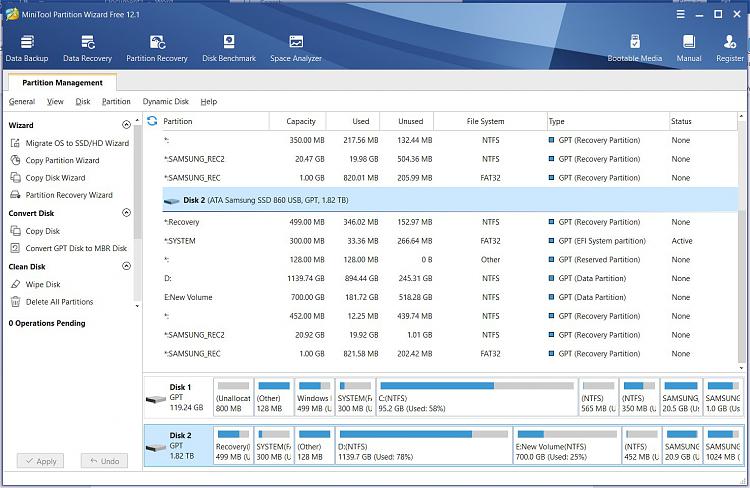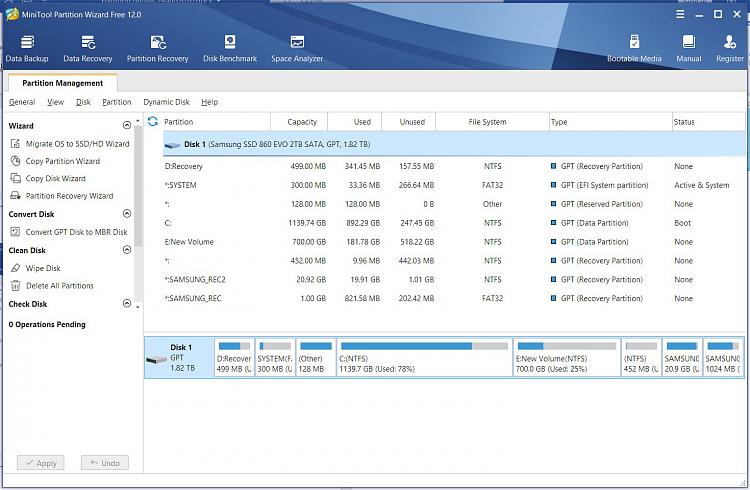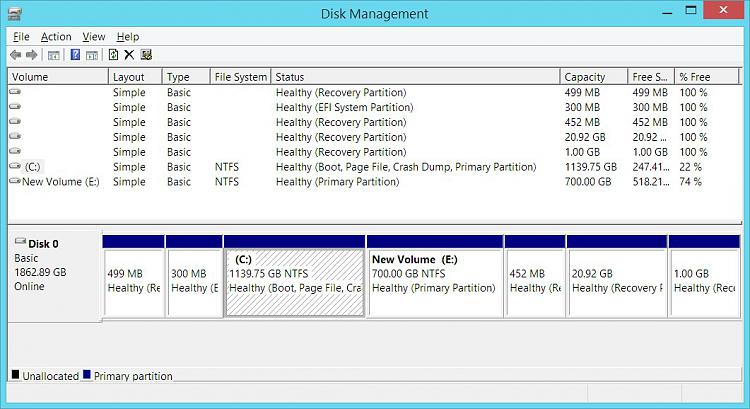New
#1
Disk Partitions different in Win10 and Win8.1 ???
So here's the thing.
I have an SSD which I have removed from one laptop (it's running Win8.1Pro) and connected it through a USB caddy to my other laptop (running Win10Pro 1909) so that I can move some data around.
To do this I shrink the "C" partition on the SSD and create a new partition from the empty space (shown as "E" in the screenshot below) in disk management on the Win10 laptop. I then copy around 200GB into this new drive, some from the Win10 laptop drive and some from the SSD "C" drive (shown as "D" in the screenshot).
Now when I reinstall the SSD into the original Win8.1 laptop there is no new partition and it's as though nothing has happened to the disk, see below.
When I put the SSD back in the USB disk caddy it shows up as the partitions in the first screenshot.
What's going on?

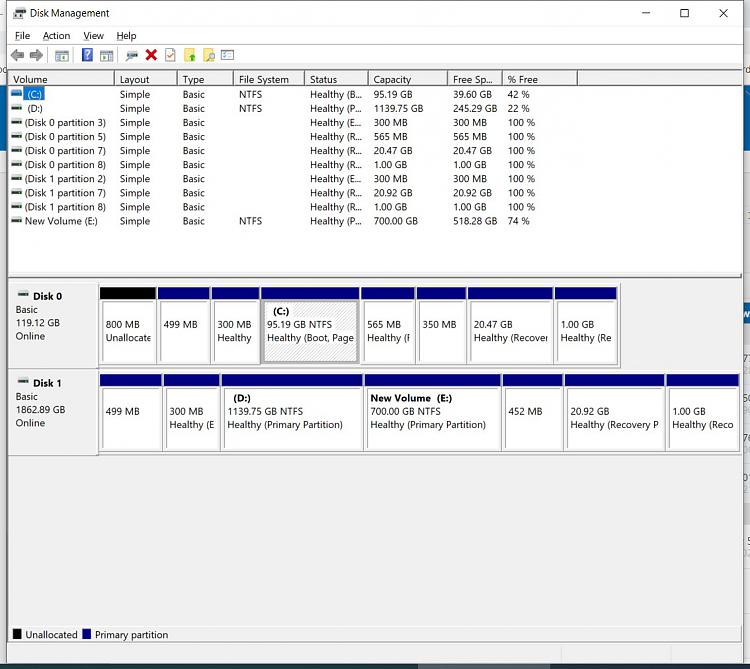
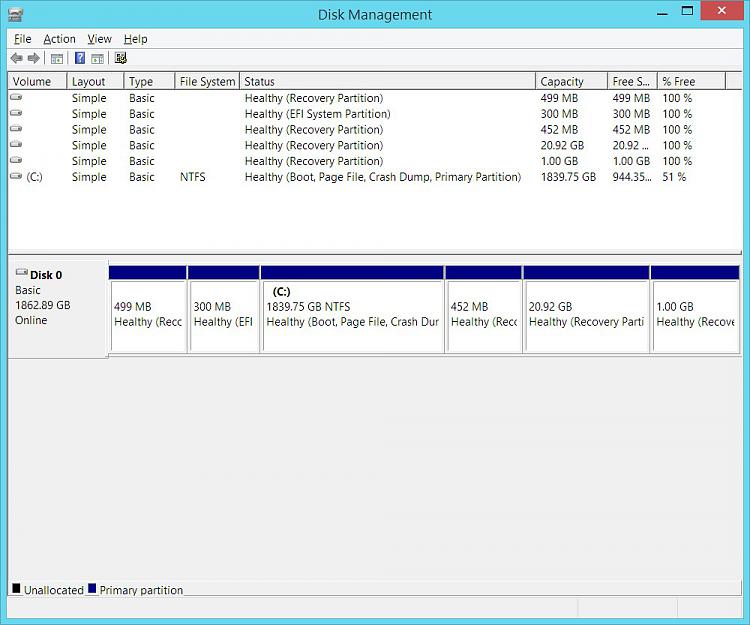

 Quote
Quote