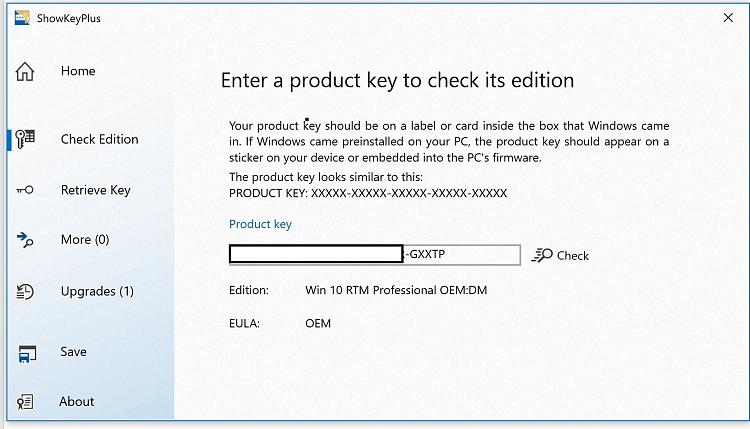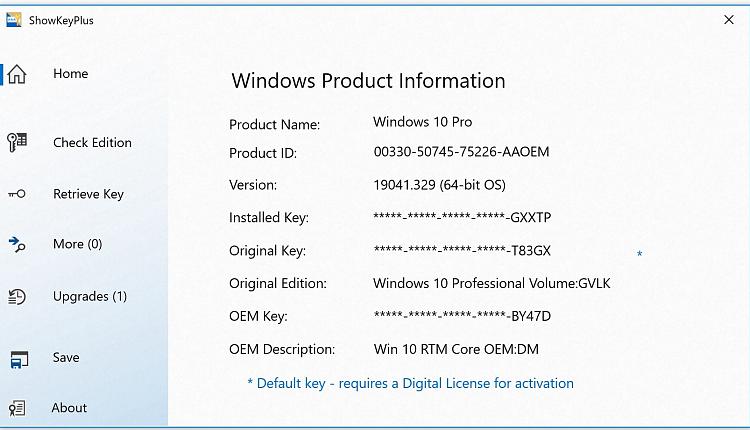New
#51
Well, what do you do if you have to perform a clean reinstall of the OS? Where do you get a key for the upgrade?
This HP laptop has a reset feature that supposedly reverts the system to its new condition. The new condition is the OEM Win 10 Home that was originally installed. I would then have to upgrade the Win 10 Home to Win 10 Pro.
I was planning to perform a clean install using the Win 10 Media Creation Tool, because I wanted to bypass all the HP bloatware that's included on the system when new and would reappear after an HP reset. I presume the HP reset would be non-functional after a clean install using the Win 10 Media Creation Tool, which is what I want. Could I still set the system up so that I could reset it to the Win 10 installed from the Media Creation Tool to avoid another clean install?
What key would I use to get Win 10 Pro and where am I supposed to get it?


 Quote
Quote