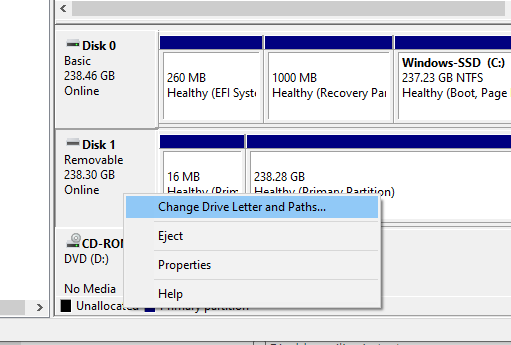New
#1
Disk management - micro SD card renaming
Greetings everyone .
My brand new Lenovo laptop with Windows 10 Home doesn't recognize my micro SD card. Following instructions that I found on another website I'm trying to change it's drive letter using Disk Manager. This results in the error in the attached screenshot.
I've followed the instructions on the error message numerous times, but no luck. I'm going around in circles. Your thoughts?
Thank you!

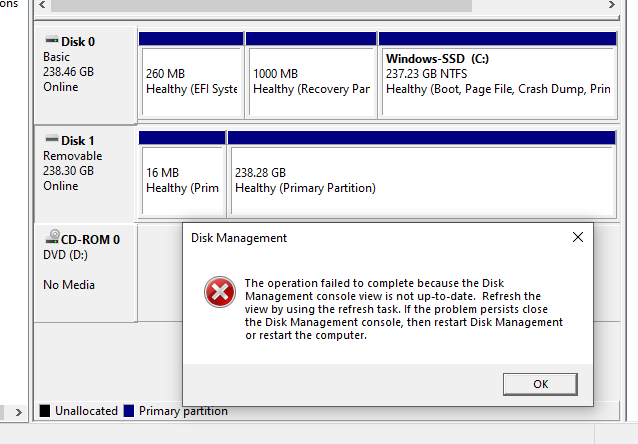

 Quote
Quote