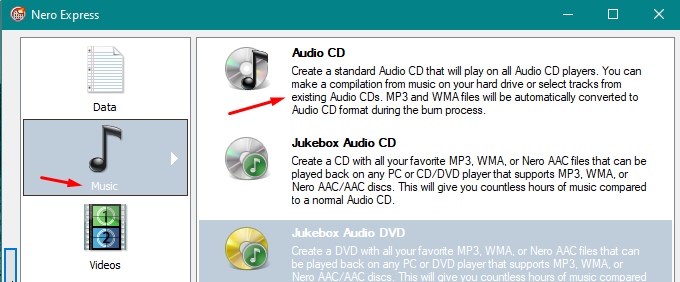New
#1
Windows 10 Won't Burn CD's or DVD's BUT Plays CDs/DVDs HELP!
So I tossed on a CD which played well, same with a DVD the movie played well too. But when I tried burning a blank CD using Windows Media Player it did not work, then I tried two other programs CDBurnerXP and ImgBurn neither one would work either. I am trying to burn MP3 files onto a blank CD to enjoy listening too in my car. So what's going on with my CD/DVD Drive? It did burn a CD for me a few months but now not sure what the issue is and need to know how to fix this problem! Find links to my screen shots of the issues below. I am running Version 1903 (OS Build 18362.778).
Capture-0 — ImgBB
Capture1 — ImgBB
Capture2 — ImgBB
Capture3 — ImgBB


 Quote
Quote