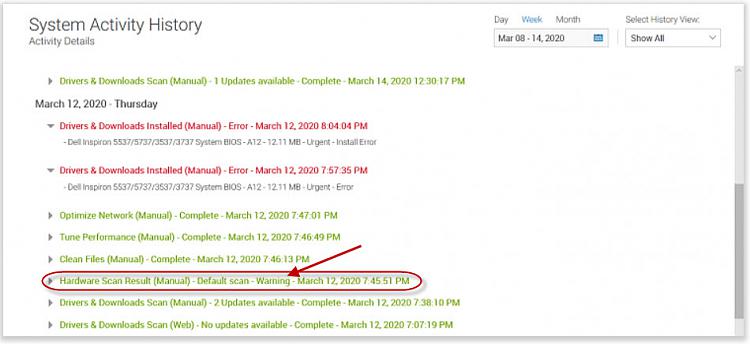New
#21
I tried this before and got a warning with 7-Zip
Also the final size of the extracted folder is way smaller that the actual file, which is weird IMHO.
- - - Updated - - -
Installation
1. Copy the downloaded file to a USB drive. The USB drive does not need to be bootable device.
2. Insert the USB drive into any USB port.
3. Power on the system.
4. At the DELL logo screen, press F12 to access the one-time boot menu.
5. Select BIOS Flash Update in the Other Options section.
6. Click the ... button to browse the USB drive to locate the downloaded file.
7. Select the file and click Ok.
8. Verify the existing system BIOS information and the BIOS update information.
9. Click Begin Flash Update.
10. Review the Warning message and click Yes to proceed with the update.
The system restarts and displays a progress bar at the Dell logo screen. The system restarts again when the update is complete.
No such option.
- - - Updated - - -
Indeed, and that's getting me crazy.






 Quote
Quote