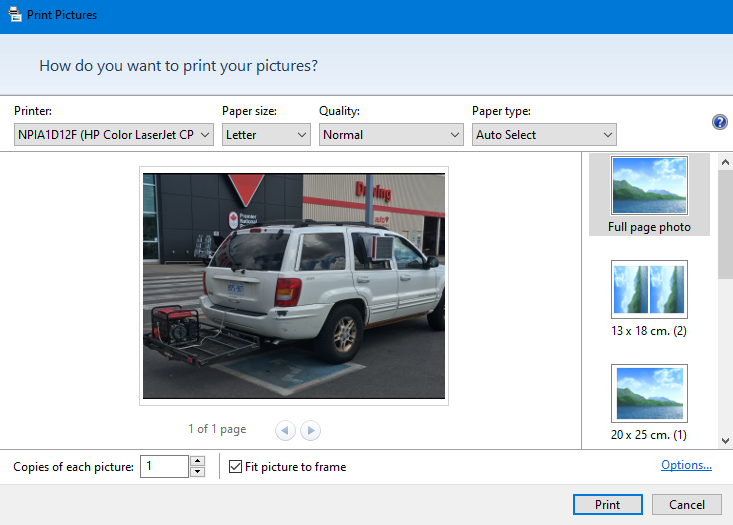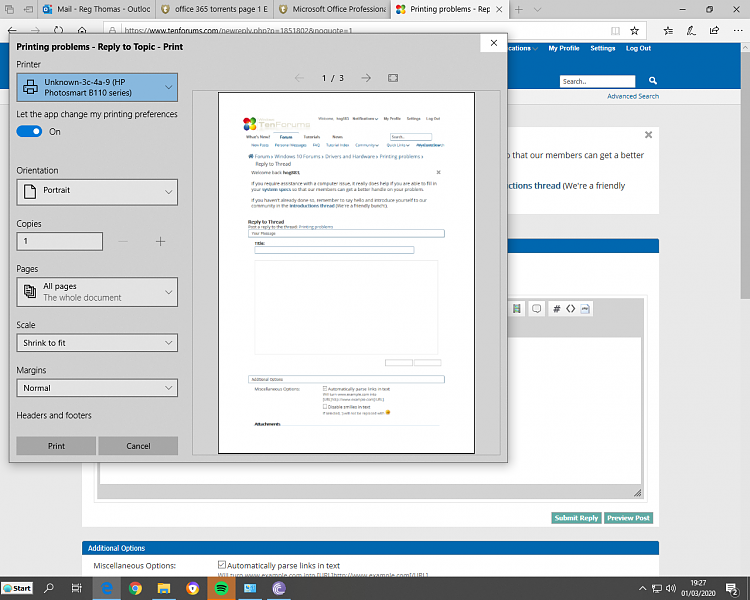New
#1
Printing problems
I have just changed my desktop for a dell quadcore with ssd. I have word installed & when i go to print it opens up my printer properties, where i can change paper type size colour etc. When i open a picture from my pictures & go to print i just get a very basic print menu with no options for a lot of things Any ideas ??


 Quote
Quote