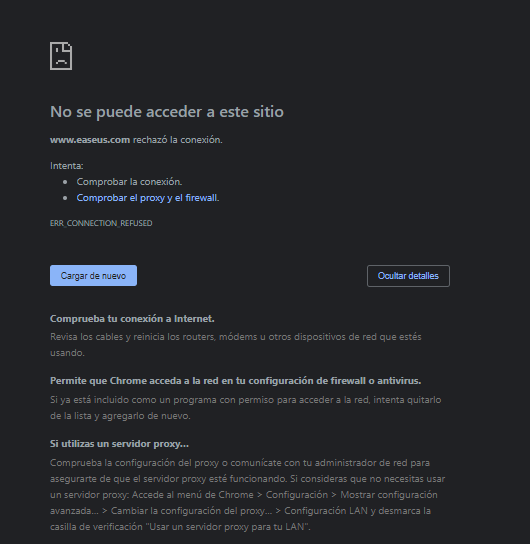New
#1
Hard disk error write protected. Try some solutions and they don't suc
I have this error on external hard drive.access denied.Recognize the hard drive I can navigate on it but I can't write or delete. Already try the administrator permission options for full control and it doesn't work.In the disk manager, "read only" appears.I can apply changes to be able to have the disk with total control without affecting files because they are more than 600GB of occupied space.
First capture shows the partitions.Second folder shows that I cannot modify the drive letter ..Third capture shows the main folder that contains more files.
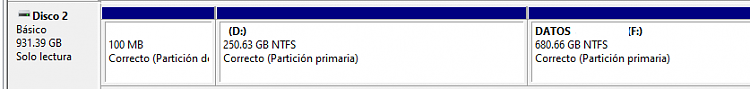
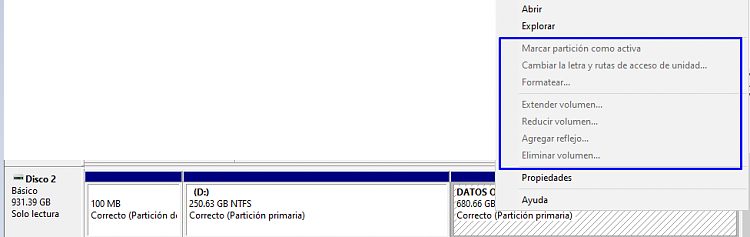
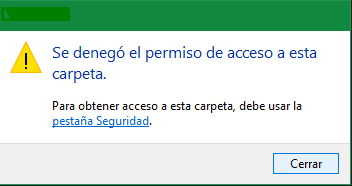


 Quote
Quote