New
#1
Suddenly new Icon for all USB Flash Drives at only one Computer!
Hello together,
I have a PC and a laptop. Both are working with Windows Pro Version 1909, which I always keep up-to-date. In Windows Explorer the icons of my USB Flash Drives were always the same like the icons of the hard drives (or the partitions of them):
Since 9th of November something strange happened. Only my laptop got a new icon for USB flash drives. Windows downloaded it automatically and it is saved in the folder "C:\ProgramData\Microsoft\Windows\DeviceMetadataCache\dmrccache\en-US\f4e323bf-0f31-42b6-9ad6-5d5382d3fa83\DeviceInformation"
See file "ico2001.ico" in 2D and 3D:
I have read, that on this day also other people got this problem and it has something to do with a mistake in the communication of the "Device Setup Manager (DSM)" to his server. I think, if the DSM can't download an icon, Windows will use the default icon for volumes. Also in the registry you can set icons based on the drive letters, but as soon as the DSM finds something different, it will change it.
But my PC didn't get this icon and the folder "dmrccache" is actually empty (there is only a hidden folder "downloads"). Because of optical reasons I prefer a different icon for USB Flash drives. So I already tried to change this circumstance and to adapt the new icon to my PC. But nothing helped. It is resistant against all art so far!
I copied the complete folder "en-US" from the laptop to the PC and the file "dmrc.idx" and all registry entries with the string "f4e323bf-0f31-42b6-9ad6-5d5382d3fa83" (you will only find it with SYSTEM rights and an additional tool like "Registry Finder" in combination with "NSudo" e.g.).
But after every new start of my PC the folder "dmrccache" is empty again and the file "dmrc.idx" in the folder "DeviceMetadataCache" is rewritten. That is also strange, because the file "dmrc.idx" of my laptop has not been changed since the new icon was downloaded by Windows. Does anyone has an idea, why it is like this? And which process updates the file "dmrc.idx" (in this case only of the PC)? Can I control this process or can only Windows do this?
By the way, this icon is also used by the Windows Media Player since a very long time and was always shown on both systems (packed in the file "wmploc.dll"):
Can anyone help me that the new icon from the laptop will we integrated on the PC in the same way? Alternatively it would be OK to teach Windows using the same icon from the file "wmploc.dll".
Many thanks in advance!
Best regards,
allesgeheim

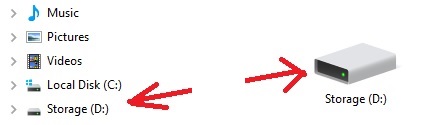
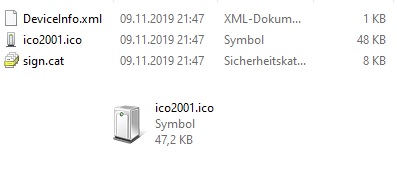
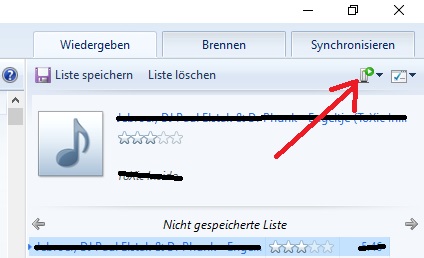

 Quote
Quote