New
#1
Dash Cam USB Puzzle
I have a Vantrue X4 Dashcam that can download video files (mp4) through a USB Cable. This work fine on three of my PCs (2 desktops and a laptop, all Dell) but on the fourth desktop it shows up as a USB Mass Storage device, as it should, but disappears in a few seconds. A few seconds later it appears again only to go through the same cycle again. This message is displayed:
If I restart the PC in safe mode the camera is shown as a USB Mass Storage device and I can copy the files. If I restart the PC in normal mode to continues to function fine. But then if I restart it again in normal mode the problem reappears.
So, I looked in device manager and saw that there are not problems and I've checked that all of the USB entries have the latest drivers. There are a lot of hidden USB devices but as far as I can tell this is normal for this machine:
I looked under devices and printers and I see this for the Dashcam:
When I look under events tab under Information I see that this device needs further installation. I have no clue what the implies.
Can anyone give me an advice for trouble shooting this and finding a fix? Could it be that some of the hidden USB devices are creating a conflict? Although it's not critical since I can access the files through one of my other PCs or I can always just eject the microSD card, I'd like to find out what's up with this.

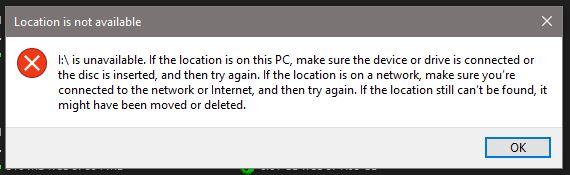



 Quote
Quote