New
#1
mapping USB ports?
Like many people, I have had some issues with different devices connected to USB 3 ports. But I donít know which physical USB port corresponds with which device in this list, so I canít really focus on the right drivers and/or chips.
Back in the old DOS and early Windows days, we had physical ports with clear names like LPT: and COM1: - COM4: and it was easy to know which port had which DOS name. I would like to do the same with USB, but it's not so easy.
There are external USB ports built into the back of my motherboard, and USB port headers on my motherboard and on an adapter card. These headers connect to USB ports on my system case, in an internal flash card reader device, on my keyboard and on my monitor. It's great having all those USB ports, but it's hard to manage them.
Here is part of my Device Manager report on my system:
Any suggestions for tools and techniques?
Last edited by x509; 05 Aug 2019 at 13:53. Reason: spelling

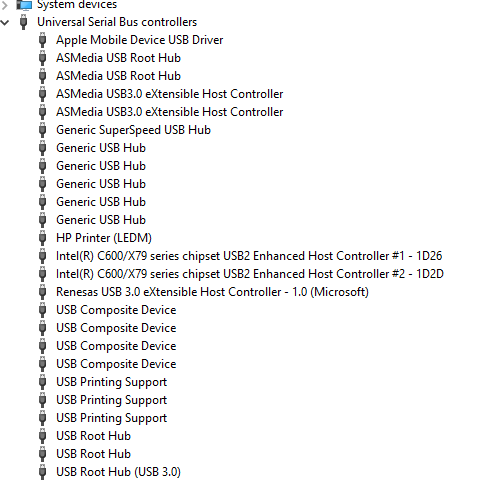

 Quote
Quote