New
#71
I tried installing Intel HD Graphics drivers 15.40.16.64.4364, 15.40.7.64.4279, and 20.19.15.5063. The results were that the malfunction happened repeatedly soon after Windows started. I simply could not use my PC. I am now using Microsoft Basic Display Adapter. What should I do?
Two version numbers shown on the webpages are different from those on Device Manager.
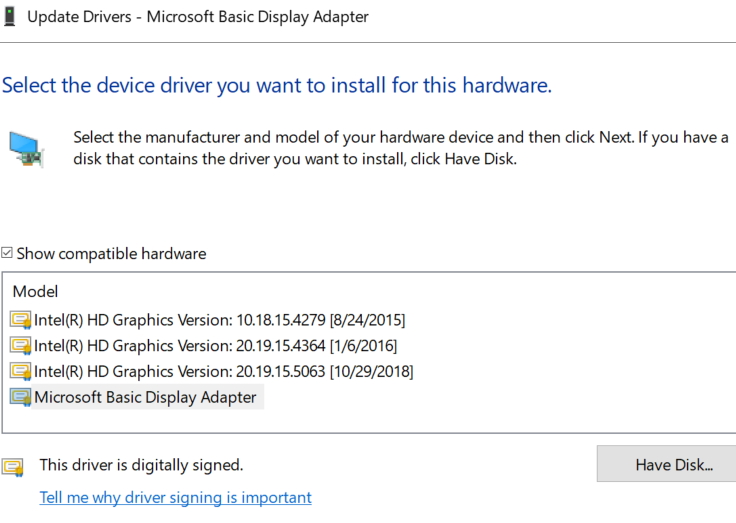


 Quote
Quote